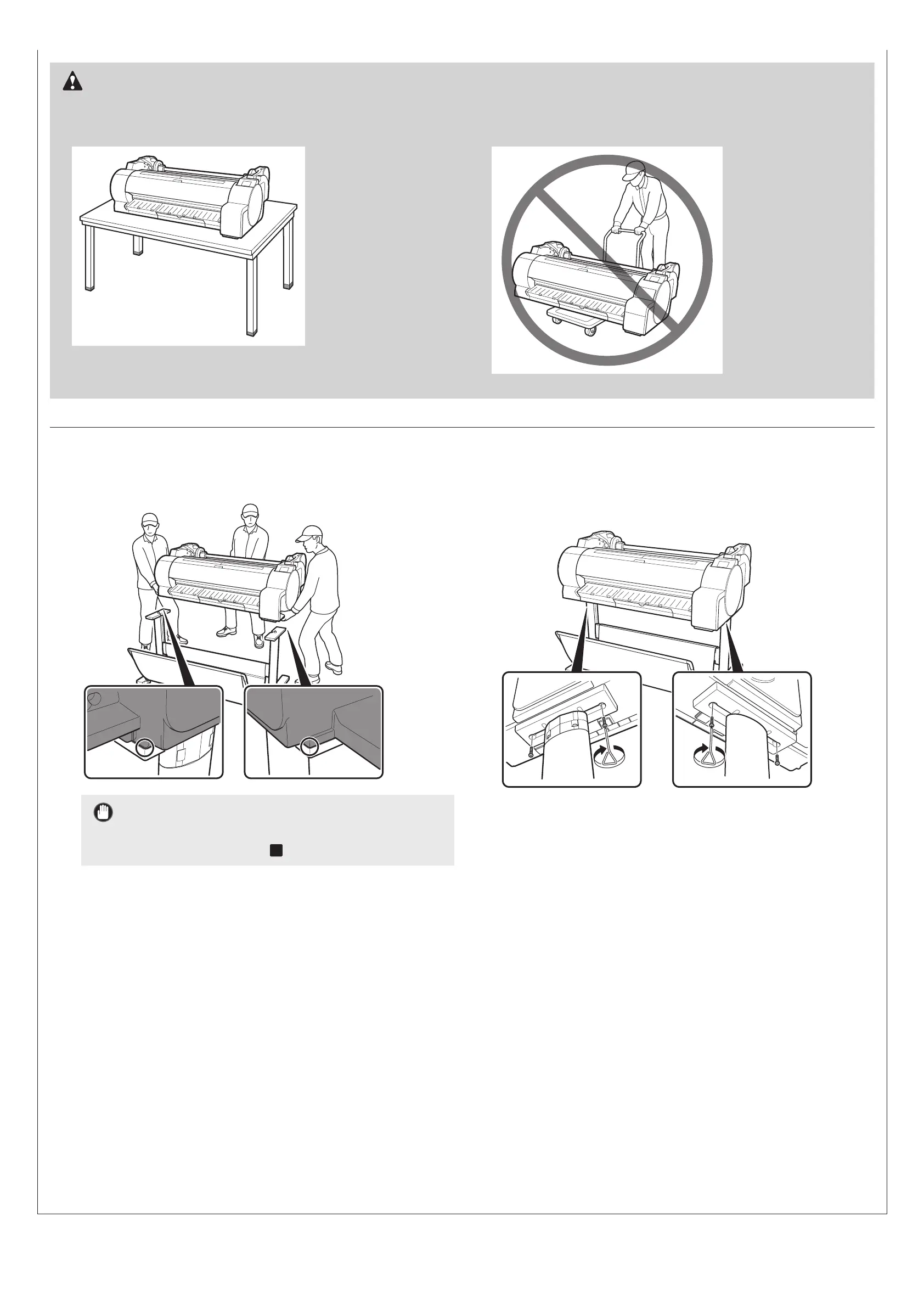4
Precaución
● Si tiene que dejar la impresora temporalmente, asegúrese de poner la
impresora sobre una superficie plana y estable.
● Si sujeta solo el centro de la impresora cuando transporta o deja la
impresora podría dañar la impresora.
4
Coloque la impresora en el soporte de manera tal que
sus posiciones estén alineadas tal como se observa en el
diagrama.
Importante
● Si no está utilizando un soporte, coloque la impresora en el lugar
de instalación y continúe con "
3
Encendido de la impresora".
5
Fije la impresora al soporte con los tornillos incluidos.
● Fije con los tornillos en las 2 ubicaciones de los lados
izquierdo y derecho del soporte tal como se observa en el
diagrama.