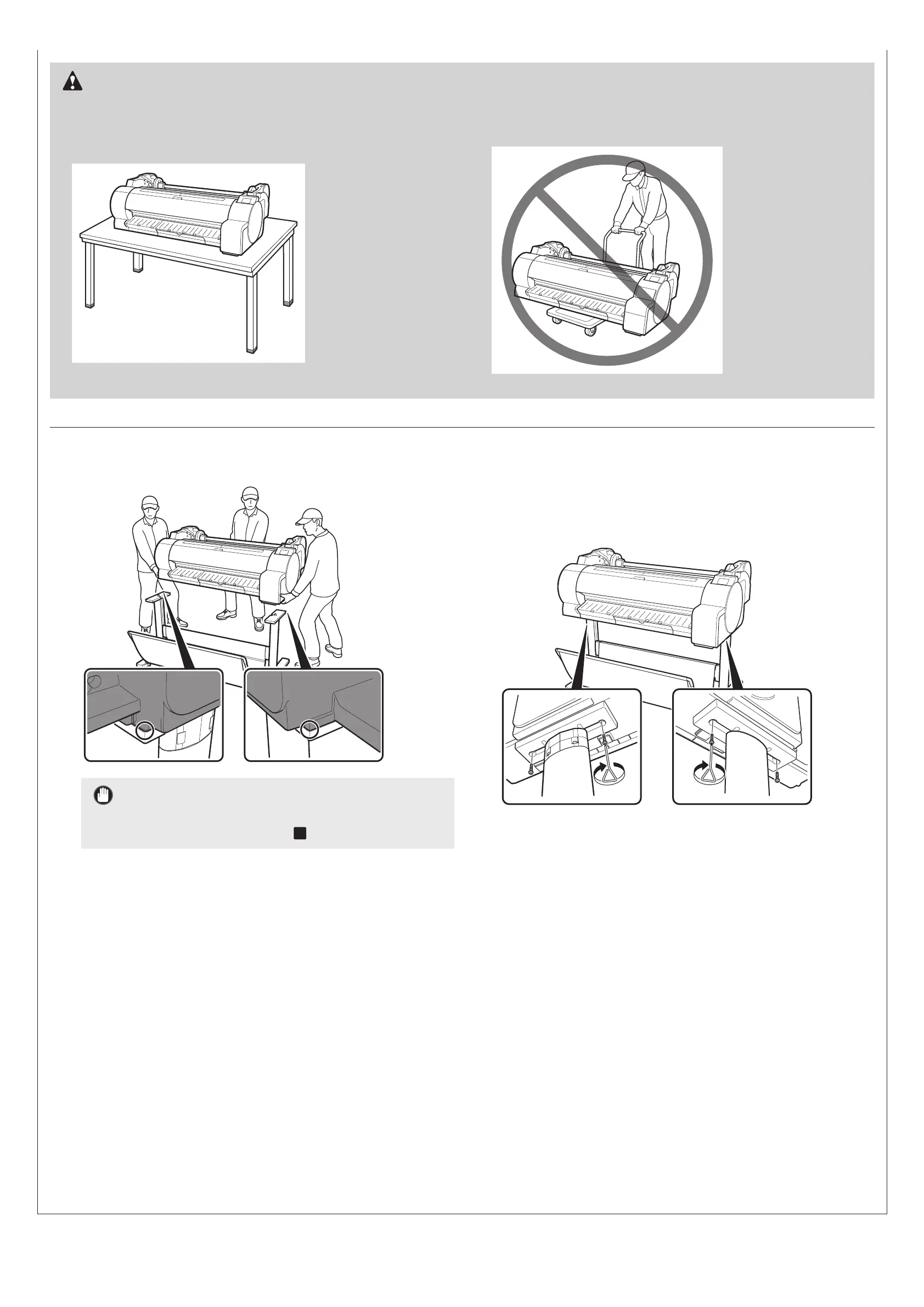4
Cuidado
● Certifique-se de colocar a impressora em uma superfície plana
e estável sempre que for deixar a impressora em algum lugar
temporariamente.
● Suportar apenas o centro da impressora ao carregar ou posicionar a
impressora pode danificar a impressora.
4
Coloque a impressora no suporte de forma que suas
posições estejam alinhadas, como ilustrado no diagrama.
Importante
● Se não estiver usando um suporte, coloque a impressora no
local de instalação e prossiga para "
3
Ligar a impressora".
5
Fixe a impressora ao suporte usando os parafusos
fornecidos.
● Fixe-a usando os parafusos em 2 locais, nas laterais
esquerda e direita do suporte, conforme ilustrado no
diagrama.
