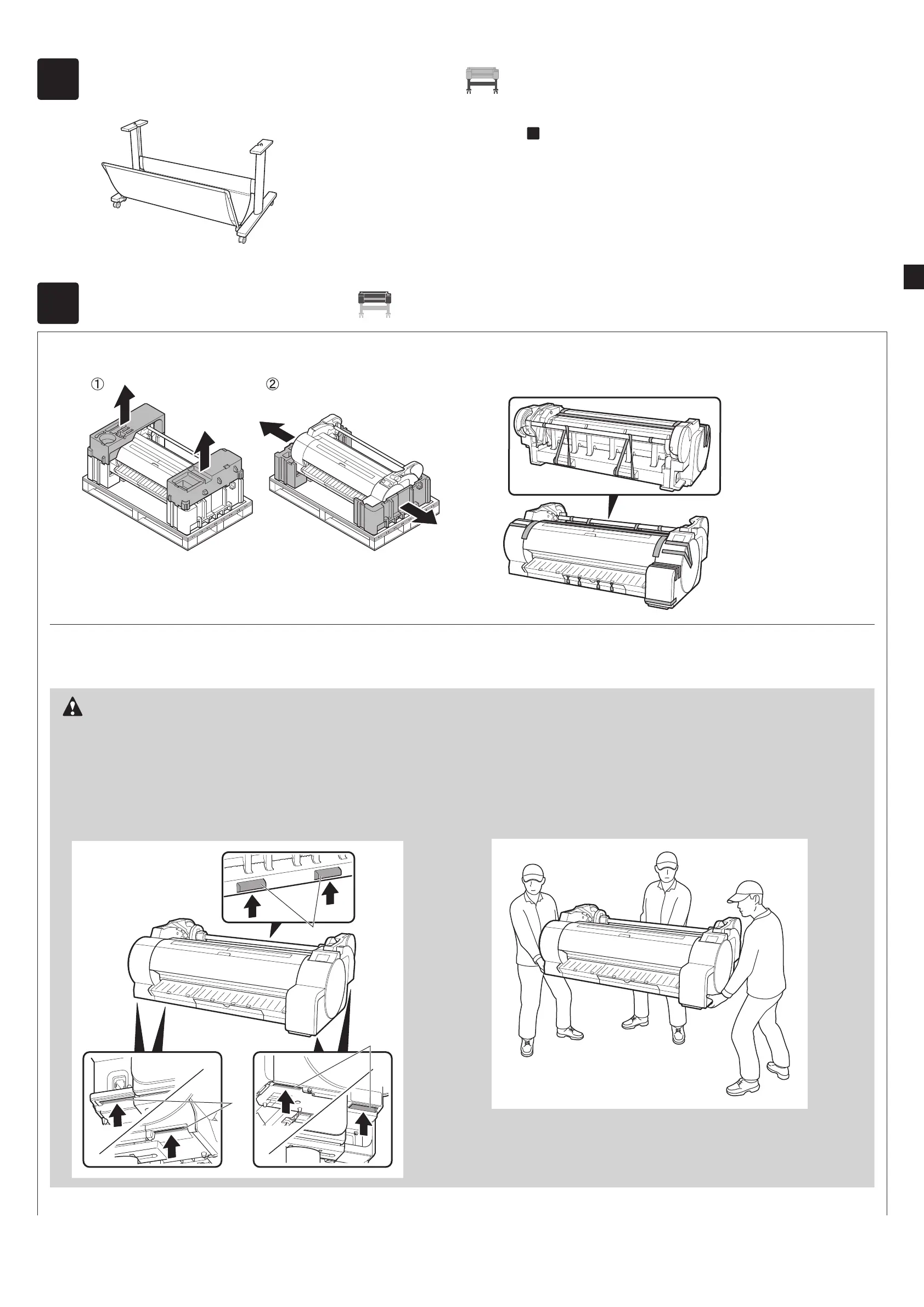3
1
Remove the packaging material.
2
Remove all of the tape and other packaging material.
Remove the tape axed to the roll holder.
3
Lift up the printer. While lifting the printer, take care of the positions where you are holding the printer and the number of
people lifting the printer.
Caution
● Firmly grasp the recesses (A) on each side in the base and carrying
handles (B) at the rear side. Holding the printer at other positions is
dangerous and cause injury and damage if the printer is dropped.
● When lifting the TA-20 with 2 people, do not use the carrying handles
(B) at the rear side. This is dangerous and may cause injury and damage
if the printer is dropped.
B
A
A
● Use the following number of people to hold the printer when
transporting the printer by carrying it. The weight may cause pain such
as back pain.
∙ For the TA-30 (approx. 97 lb (44 kg)): 3 people or more
∙ For the TA-20 (approx. 81 lb (37 kg)): 2 people or more
1
Assembling the Printer Stand
Assemble the stand by referring to the Printer Stand Setup Guide (separate manual). If you are not using
the stand, proceed to the next section "
2
Installing the Printer".
2
Installing the Printer
