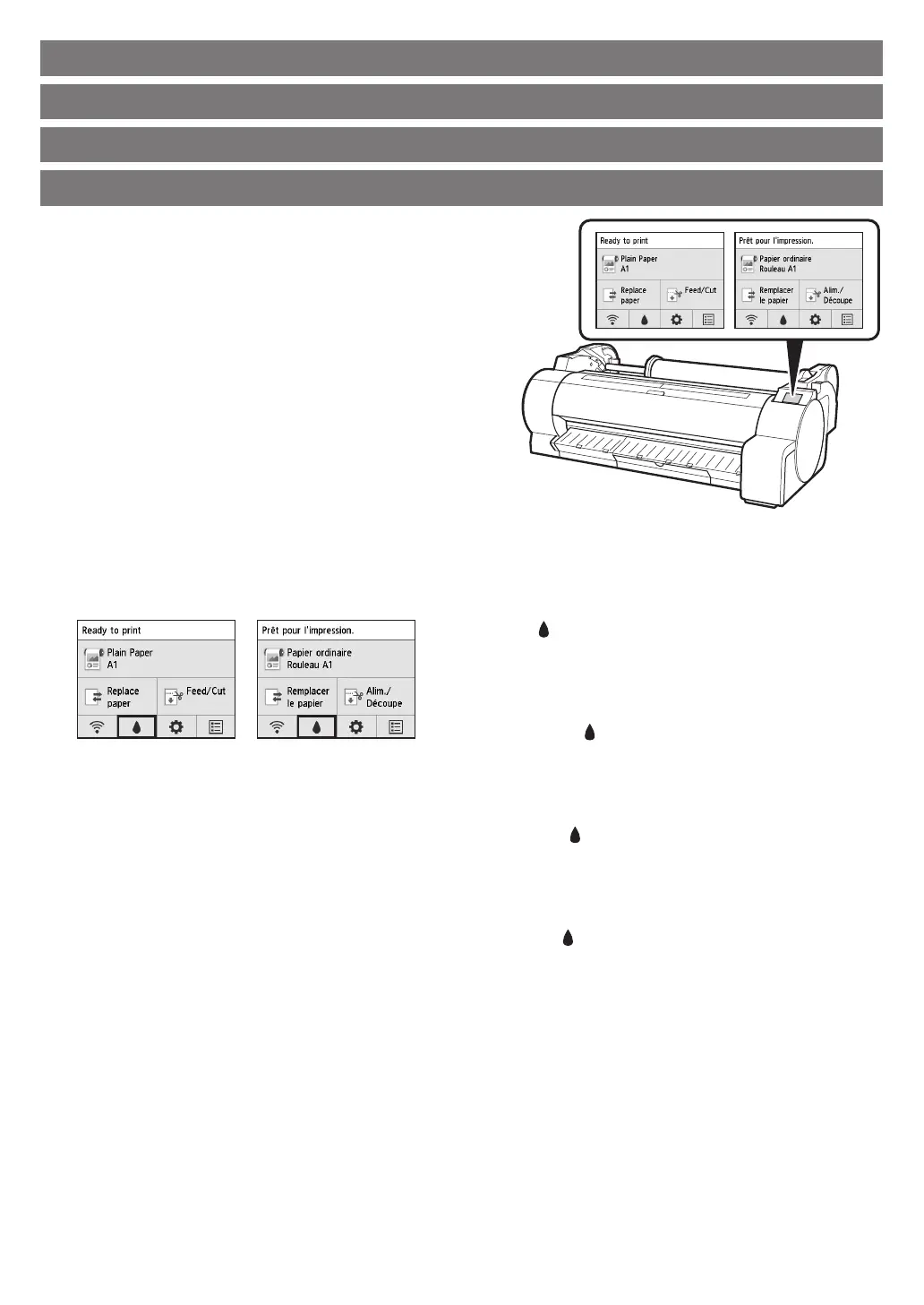12
The method for replacing the ink tanks/paper/print head is displayed
on the touch screen of the operation panel. Perform the replacement
procedure by following the instructions. For details on replacing other
consumables, refer to the Online Manual.
La méthode de remplacement des cartouches d’encre/de la tête
d’impression s’affiche sur l’écran tactile du panneau de contrôle.
Effectuez la procédure de remplacement en suivant les instructions.
Pour plus de détails sur le remplacement des autres consommables,
consultez le Manuel en ligne.
El método para sustituir los depósitos de tinta/papel/cabezal de
impresión se muestra en la pantalla táctil del panel de control. Ejecute
el procedimiento de sustitución de acuerdo con las instrucciones. Para
más información sobre los consumibles para esta impresora, consulte el
Manual en línea.
O método para substituir os cartuchos de tinta/papel/cabeça de
impressão é exibido na tela sensível ao toque do painel de operações.
Realize a substituição seguindo as instruções. Para obter detalhes sobre
outros consumíveis, consulte o Manual On-line.
Replacing the Ink Tanks/Paper/Print Head
Remplacement des cartouches d’encre/du papier/de la tête d’impression
Sustitución de los depósitos de tinta/papel/cabezal de impresión
Substituição dos cartuchos de tinta/papel/cabeça de impressão
■
Replacing the Ink Tanks
■
Remplacement des cartouches d’encre
■
Sustitución de los depósitos de tinta
■
Substituição dos cartuchos de tinta
1. Select (ink) on the touch screen.
2. Select Replace.
3. Perform the operations by following the instructions on
the screen.
1. Sélectionnez (Encre) sur l’écran tactile.
2. Sélectionnez Rempl.
3. Exécutez les opérations en suivant les instructions
achées à l’écran.
1. Seleccione (tinta) en la pantalla táctil.
2. Seleccione Sustituir (Replace).
3. Efectúe las operaciones siguiendo las instrucciones de la
pantalla.
1. Selecione (tinta) na tela sensível ao toque.
2. Selecione Substituir (Replace).
3. Realize as operações seguindo as instruções na tela.
