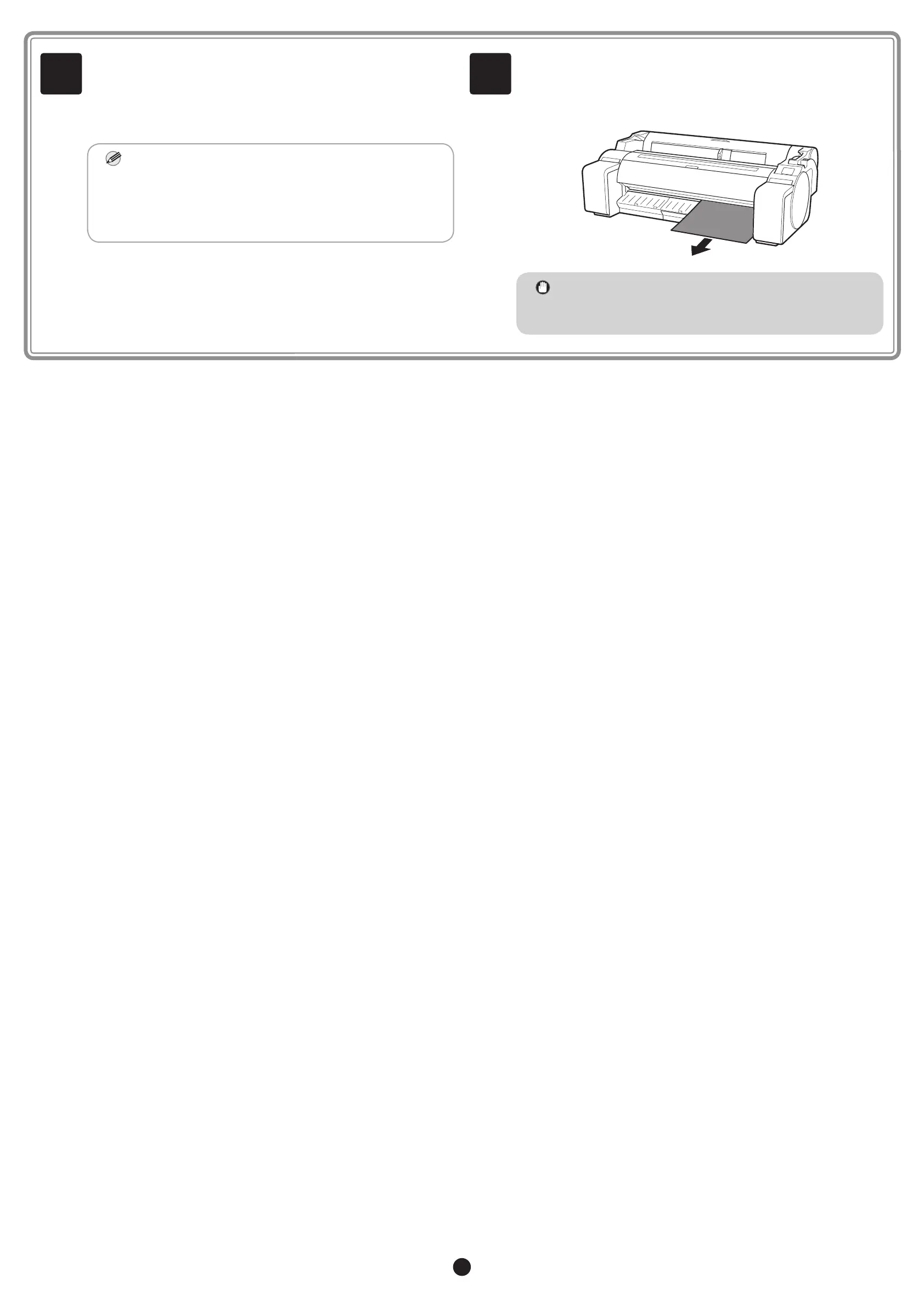10
7
When the paper feed is nished, the printer automatically starts
charging the ink for the rst time and adjusting the print head.
This takes about 25 minutes.
During this time, install the software on the computer. (Refer to
"Connecting to the Printer" on p.12)
Note
• Charging the system with ink lls the system from the ink
tanks to the print head. In addition, cleaning is performed
to keep the printer in optimal condition. This may cause the
remaining ink indicator and maintenance cartridge capacity
indicator to drop some amount. Starter ink tanks are for
rst-time installation. It is recommended that you purchase
replacement ink tanks quickly.
8
When the print head adjustment is complete, the paper with the
adjustment pattern printed on it is ejected.
Instructions on how to remove paper will be displayed on the
touch screen. Perform the rest of the procedure by following the
instructions.
Important
• Do not operate the release lever until the instruction on
removing paper is displayed on the touch screen. If you
operate the release lever while printing is in progress, the
printing will stop in the middle.