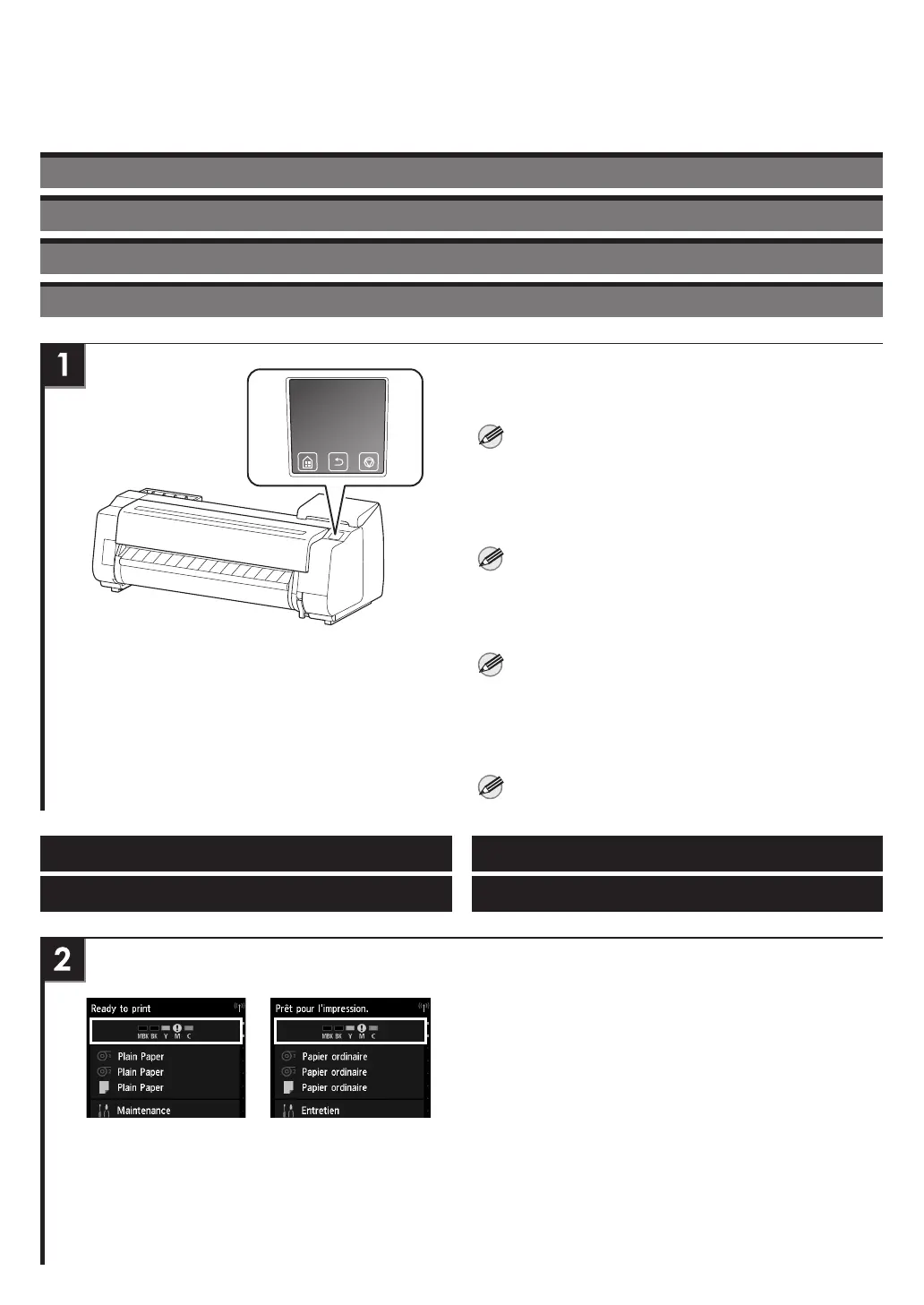12
1
Guidance on how to change the ink, paper, and the print head
appears on the operation panel touch screen. Replace the re-
spective items by following the directions given by the guidance.
• For details on replacing other consumables, refer to the
Online Manual.
La Guía para cambiar la tinta, el papel y el cabezal de impresión
aparece en la pantalla táctil del panel de control. Sustituya los
elementos uno a uno siguiendo las instrucciones de la guía.
• Para más información sobre cómo sustituir otros consu-
mibles, consulte el Manual en línea.
Des conseils sur la méthode de changement de l’encre, du pa-
pier et de la tête d’impression s’afchent sur l’écran tactile du
panneau de contrôle. Remplacez les éléments correspondants
en vous conformant aux instructions des conseils.
• Pour plus de détails sur le remplacement d’autres consom-
mables, consultez le Manuel en ligne.
Orientação sobre como trocar a tinta, papel e a cabeça de im-
pressão é exibida na tela sensível ao toque do painel de contro-
le. Substitua os respectivos itens seguindo as instruções forne-
cidas pela orientação.
• Para obter detalhes sobre outros consumíveis, consulte o
Manual On-line.
Replacing the Ink/Paper/Print Head by Viewing the Guidance
Remplacement de l’encre/du papier/de la tête d’impression en consultant les conseils
Sustitución de la tinta/papel/cabezal de impresión tomando como referencia la guía
Substituição da tinta/papel/cabeça de impressão visualizando a orientação
① Tap the ink status display area in the home screen.
② Tap Replace.
Perform the rest of the procedure by following the guidance.
① Puntee en el área de visualización del estado de la tinta en la
pantalla de inicio.
② Puntee en Sustituir (Replace).
Efectúe el resto del procedimiento siguiendo la guía.
① Touchez la zone d’afchage du niveau de l’encre sur l’écran
d’accueil.
② Touchez Rempl.
Effectuez le reste de la procédure on vous conformant aux
conseils.
① Toque na área de exibição de status de tinta na tela inicial.
② Toque em Substituir (Replace).
Realize o resto do procedimento seguindo a orientação.
Replacing Ink Sustitución de la tinta
Remplacement de l'encre Substituição da tinta
Note
Remarque
Nota
Nota
