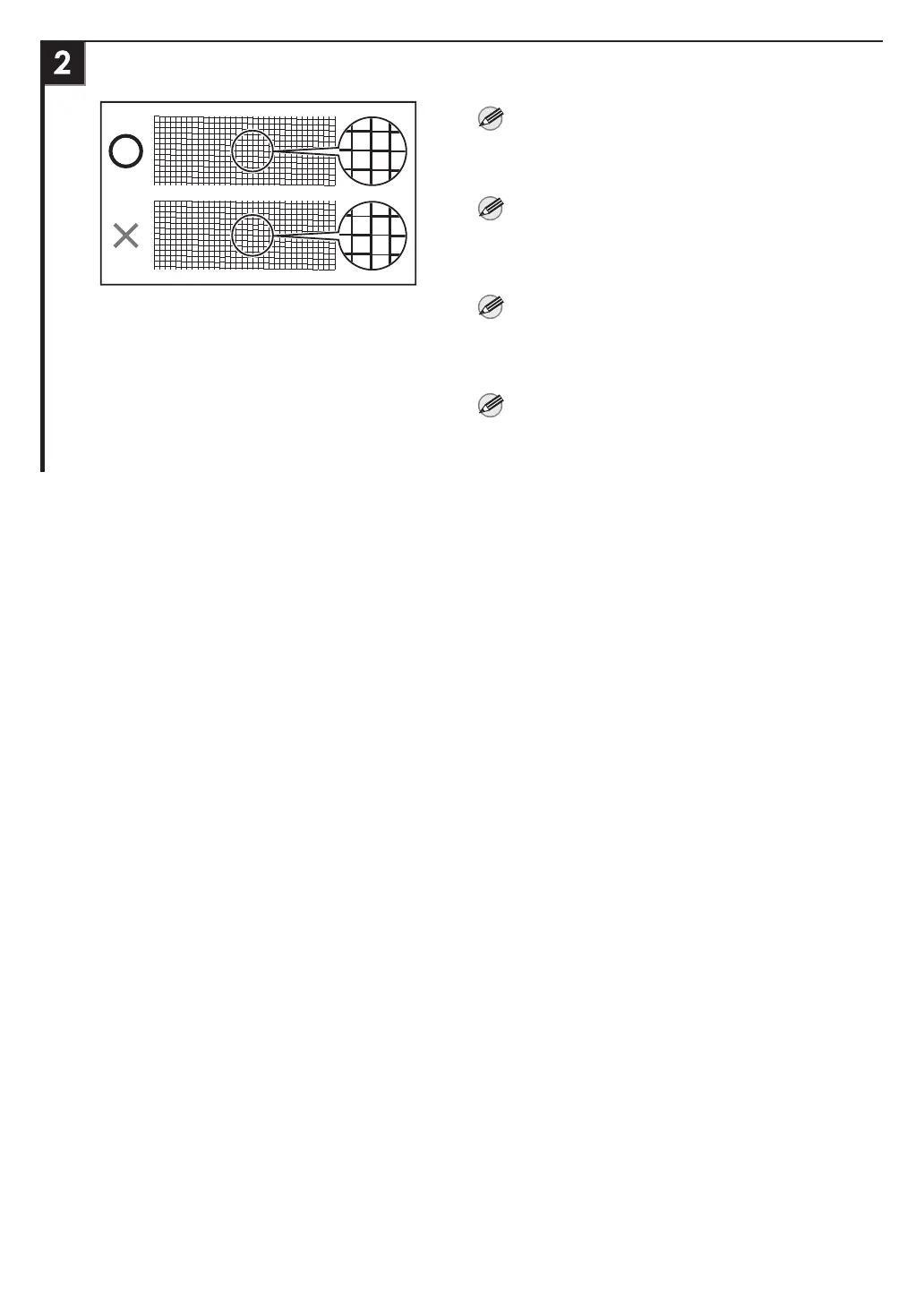21
Once the print head cleaning has nished, print and check the
nozzle check pattern.
• For details on how to print the nozzle check pattern, refer
to “Checking for Nozzle Clogging” in the Online Manual.
Una vez que nalice la limpieza del cabezal de impresión, impri-
ma y compruebe el patrón de prueba de inyectores.
• Para más información sobre la impresión del patrón de
prueba de inyector, consulte “Comprobación de las boqui-
llas obstruidas” en el Manual en línea.
Une fois le nettoyage de la tête d’impression terminé, imprimez
et vériez le motif de vérication des buses.
• Pour plus de détails sur la méthode d’impression du motif
de vérification des buses, reportez-vous à “Contrôle de
l’encrassement des buses” dans le Manuel en ligne.
Depois da conclusão da limpeza da cabeça de impressão, impri-
ma e verique o padrão de vericação do ejetor.
• Para obter detalhes sobre como imprimir o padrão de
verificação do ejetor, consulte”Verificação de entupi-
mentos no bocal” no Manual On-line.
Note
Remarque
Nota
Nota
