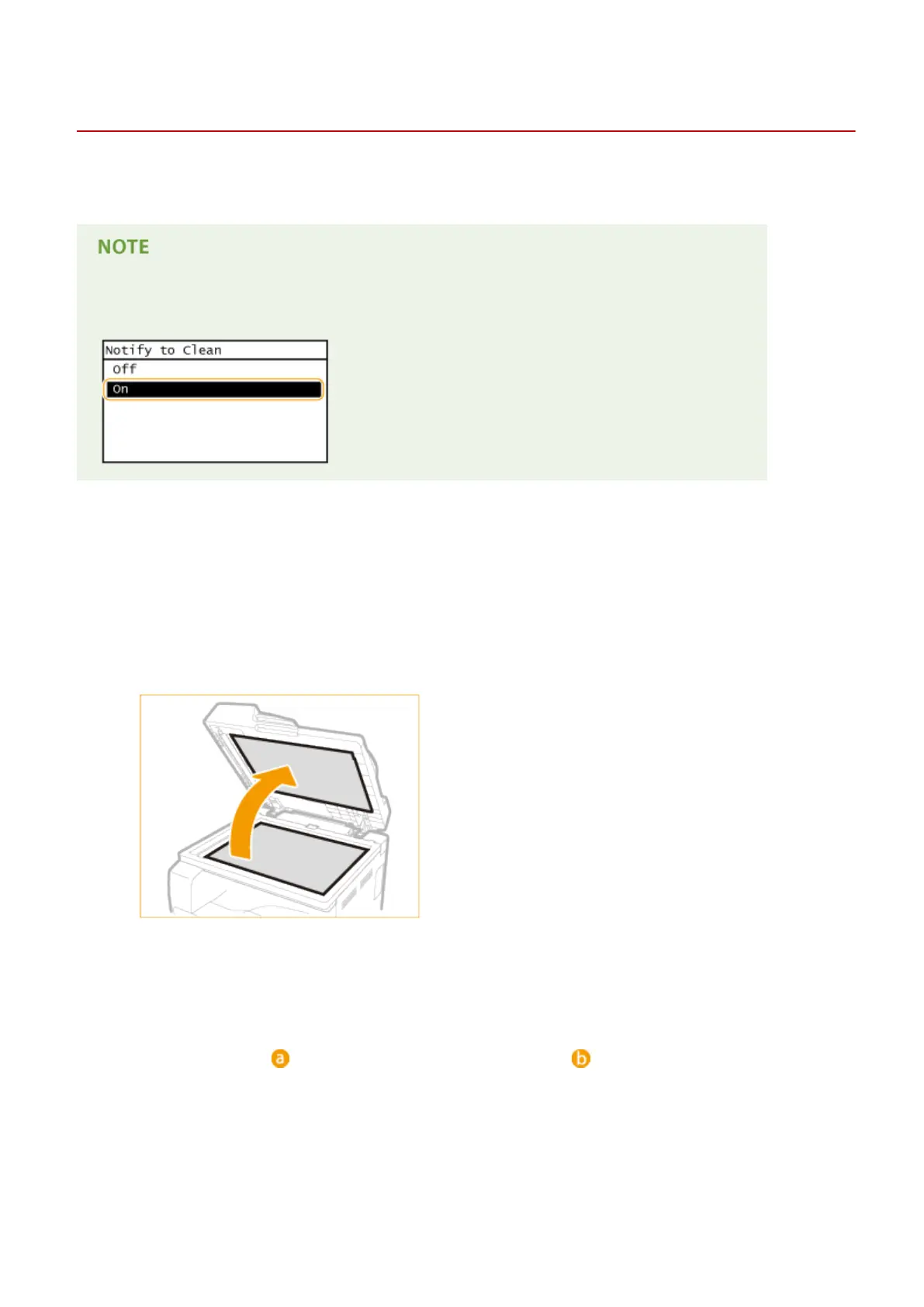Platen Glass
1053-083
Regularly wipe off the dust from the platen glass and the underside of the feeder/platen cover to prevent smudges to
be printed on documents or printouts.
Scanning area cleaning
To display a message when soiling is detected on the scanning area, set <Notify to Clean> to <On>.
1
Turn OFF the machine, and unplug the power cord from the AC power outlet.
● When you turn OFF the machine, data that is waiting to be printed is deleted. Fax documents that were
received by using the Memory Reception function, faxes that are waiting to be sent, and reports that are
automatically printed after sending and receiving faxes are not deleted.
2
Open the feeder/platen cover.
3
Clean the platen glass and the underside of the feeder/platen cover.
● Clean the areas with a cloth dampened with water. Then, wipe the area with a soft, dry cloth.
● In addition to the platen glass and underside of the feeder/platen cover, make sure to clean and wipe the
white strip of plate (
) and the feeder document scanning area ( ) too.
Maintenance
531
