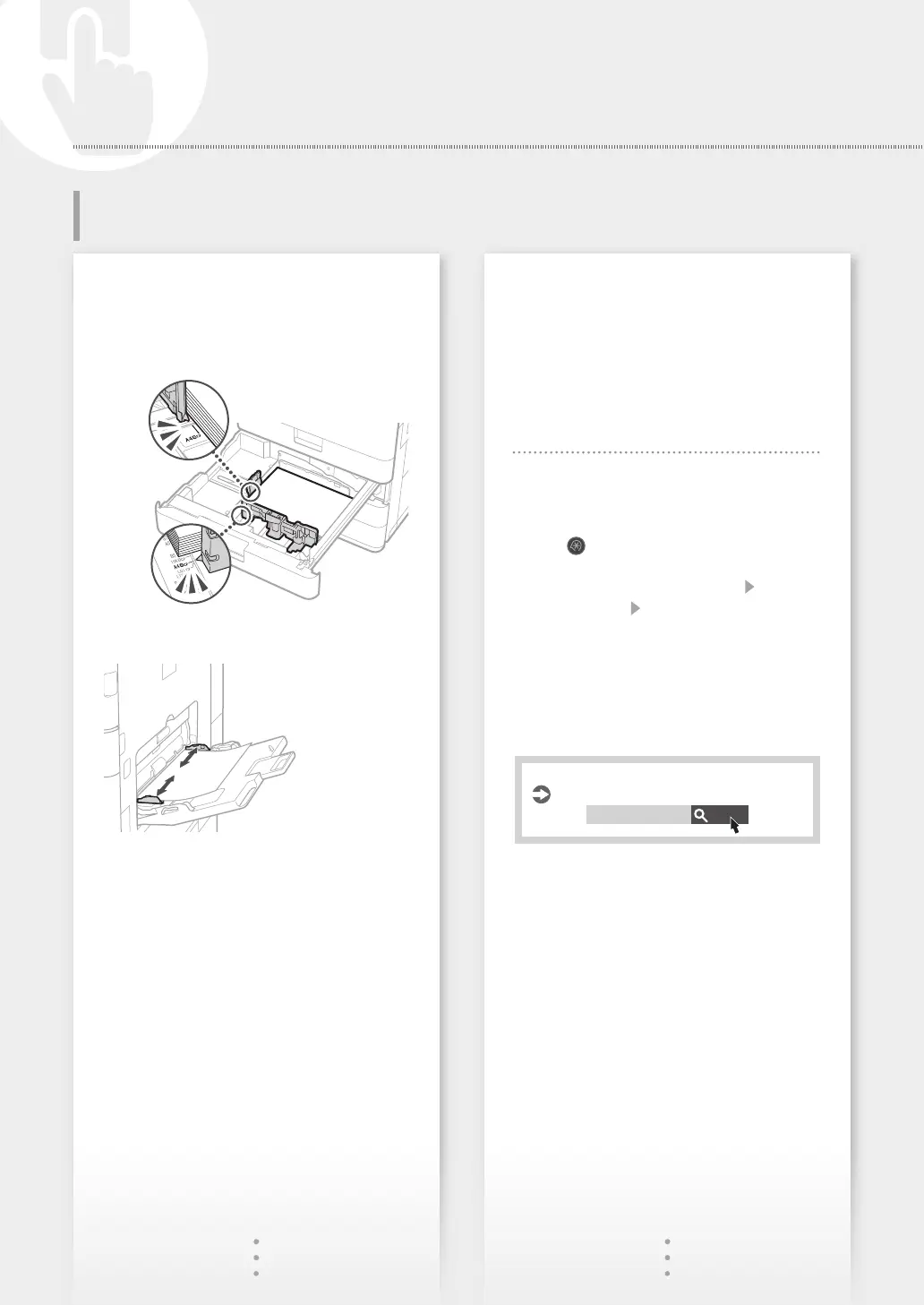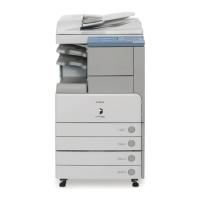Quick Operation
Images Are Shifted/Slanted
Solution
Adjust the paper guides.
Adjust the guide exactly.
Multi-purpose tray
Printing Results Are Not
Satisfactory
Irregularities Appear in Images/Images
Are Faint
Solution 1
The paper may have absorbed moisture.
Replace it with paper that has not absorbed
moisture.
Solution 2
Perform gradation adjustment.
1. Press
.
2. Press <Adjustment/Maintenance>
<Adjust
Image Quality>
<Auto Adjust Gradation> on
the screen.
Follow the instructions on the screen to perform
gradation adjustment.
For more information, see the User's Guide.
Adjusting gradation
User's Guide
Search
PMW-AJGR
If a Problem Has Occurred
12
