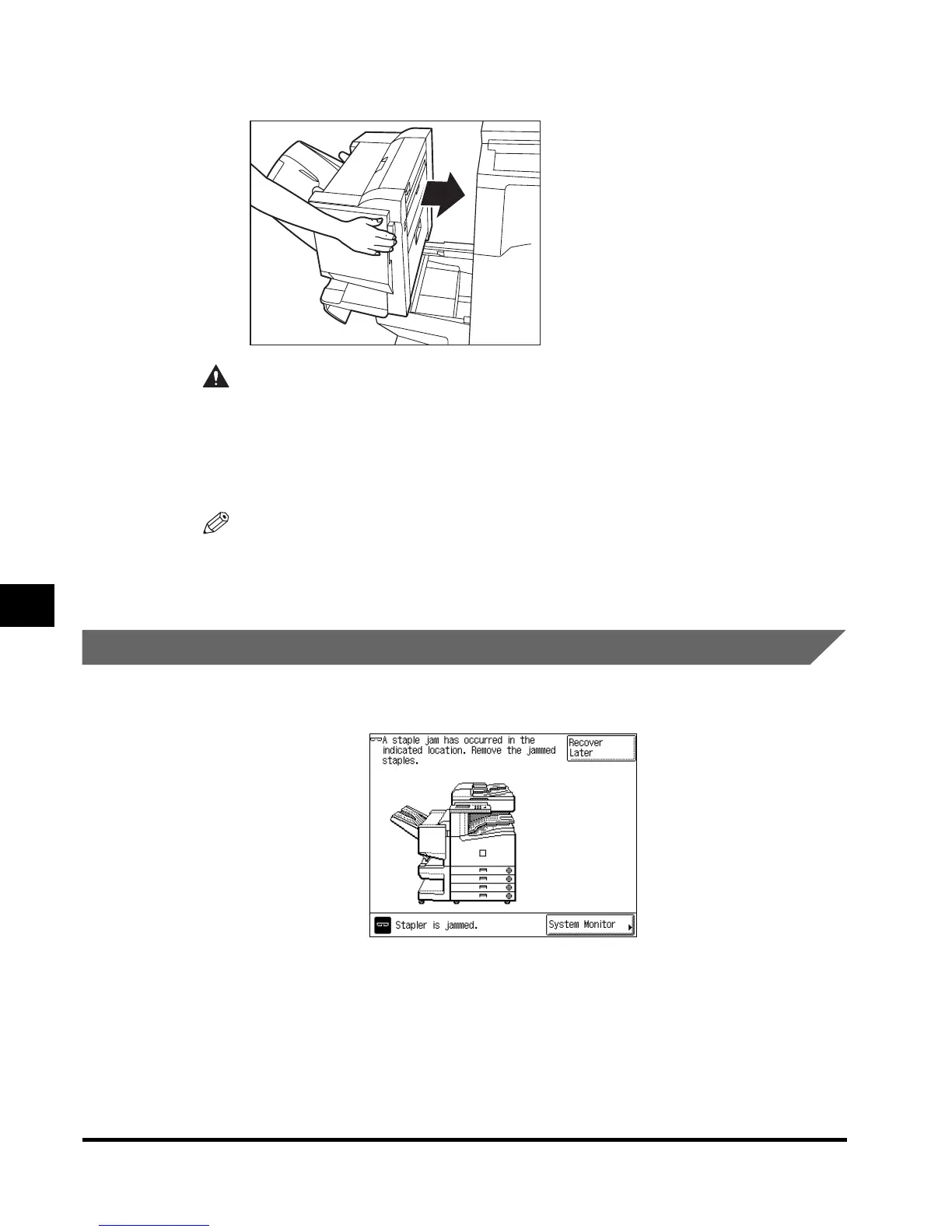7
Saddle Finisher-G1/Puncher Unit-K1
7-58
Handling Options
9
Connect the finisher to the main unit.
CAUTION
• When returning the finisher to its original position, be careful not to get your fingers
caught, as this may result in personal injury.
10
Follow the instructions on the touch panel display.
NOTE
•
For details of the screen indicating how to clear the paper jam, see ‘Screen Shown When
There Is a Paper Jam,’ on p. 6-2.
Removing Jammed Staples from the Stapler Unit
If a staple jam occurs, a screen similar to the one shown below appears on the touch panel
display. Follow the procedure described below, to remove any jammed staples.
