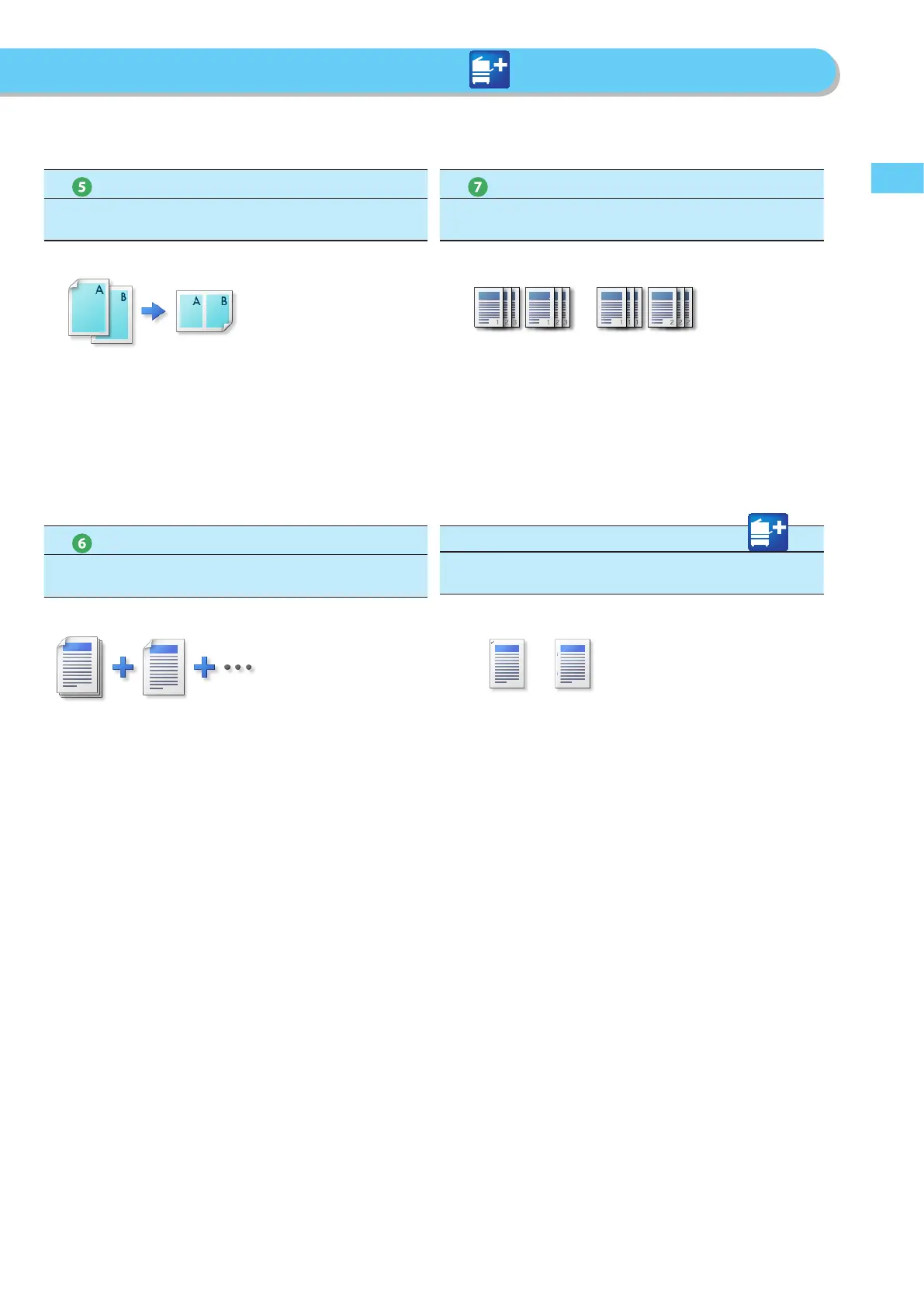16
Things You Can Do with the Copy Functions
[N on 1]
Copy Multiple Documents onto 1 Page
You can reduce multiple pages of the original to copy onto a single
page. You can also change the order of the page layout.
[Job Build]
Scan Multiple Documents Separately and Copy Together
You can scan originals that are too many to be placed at once, by
dividing them into multiple batches. After all originals are scanned,
copying is started.
[Finishing]
Collating Copied Sheets
You can collate copies in page order or into groups of the same page.
[Staple]
Staple Copied Sheets
You can staple the printed sheets. You can select the stapling
[Finishing].
If the Inner Finisher is attached to the machine, [Staple] appears on the
[Finishing] screen.
*
Functions with this mark require an optional product(s).
