
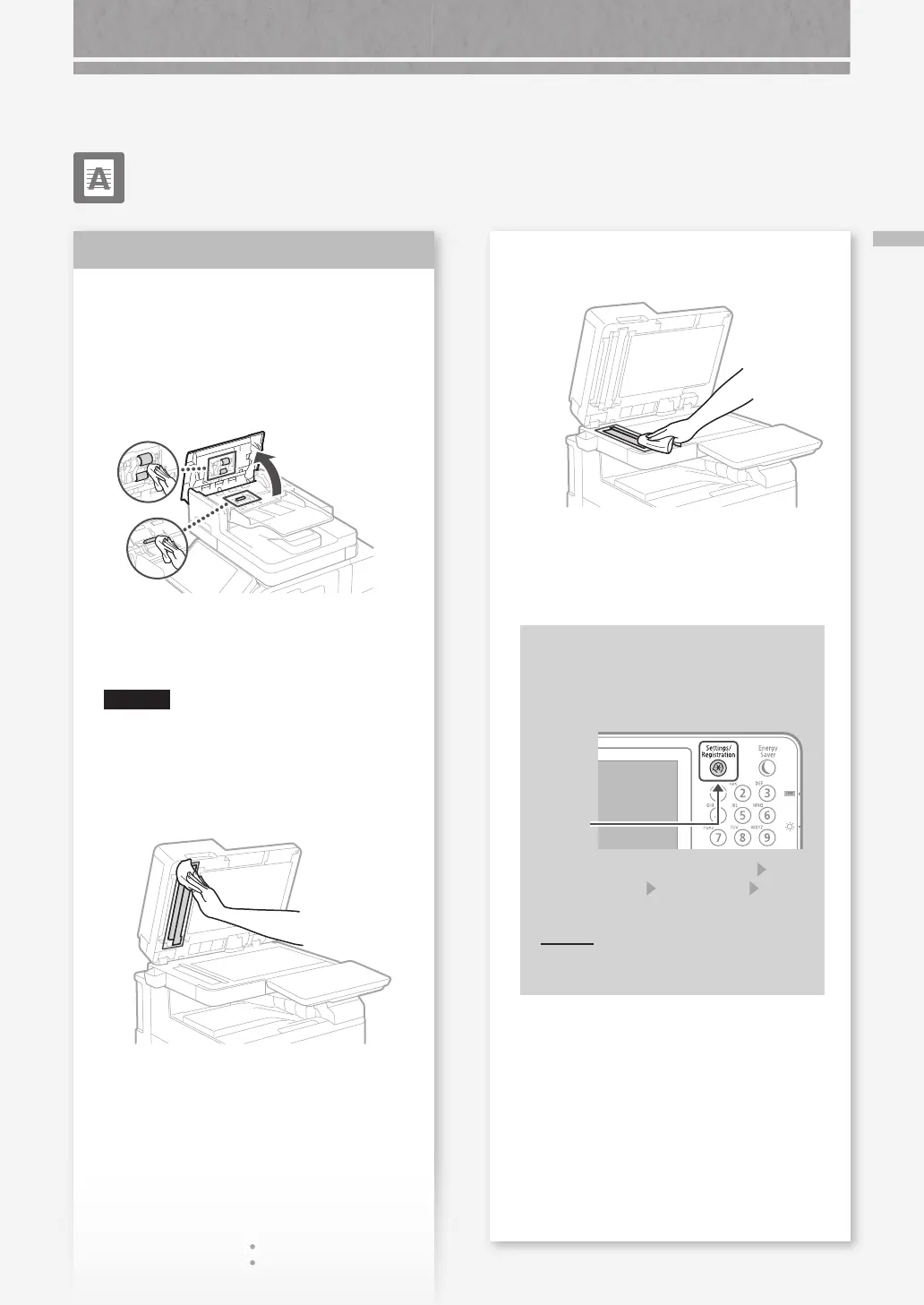 Loading...
Loading...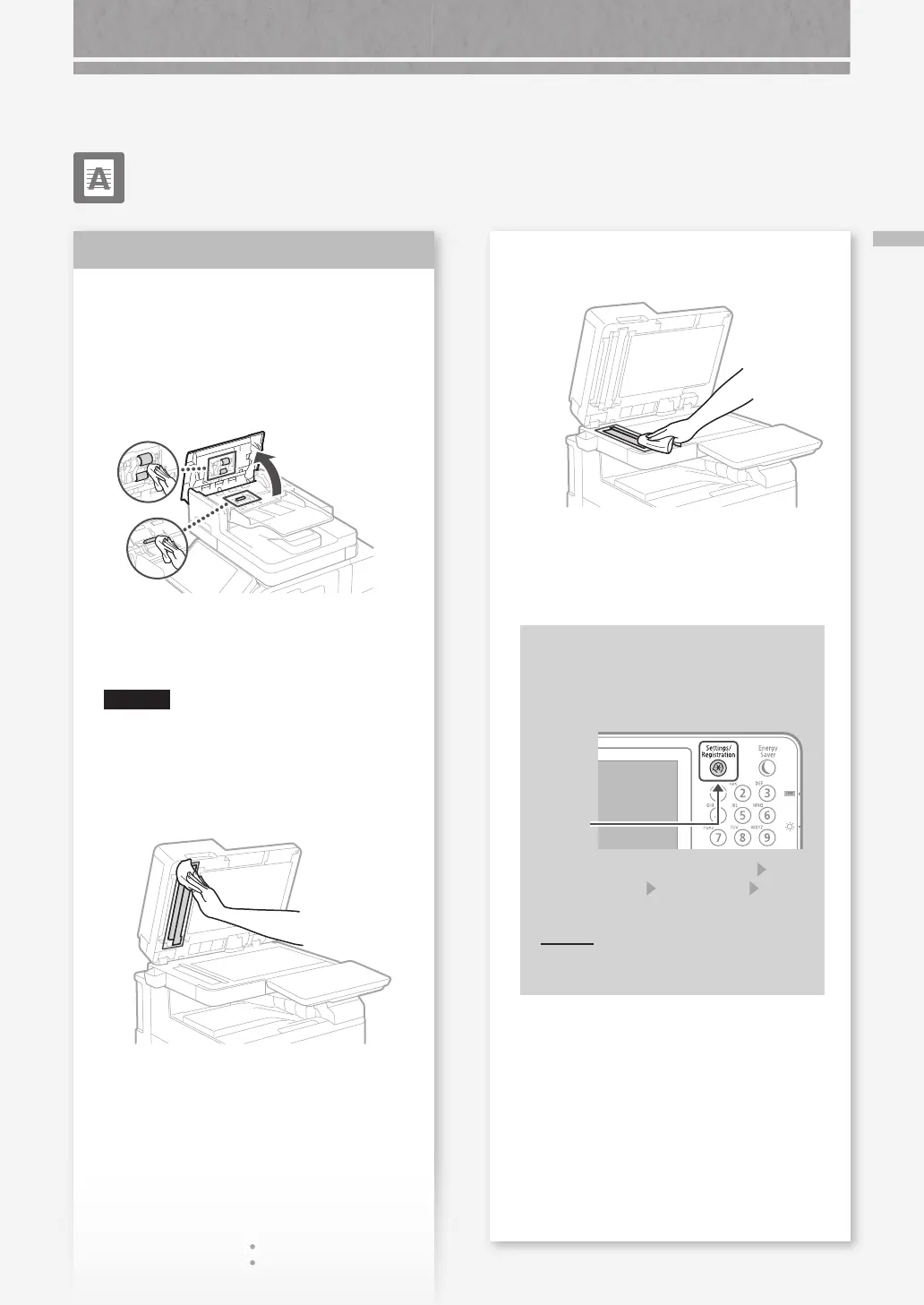
Do you have a question about the Canon imageRUNNER ADVANCE C256iF and is the answer not in the manual?
| Type | Multifunction Printer |
|---|---|
| Print Technology | Laser |
| Scan Resolution | 600 x 600 dpi |
| Copy Resolution | 600 x 600 dpi |
| Monthly Duty Cycle | Up to 50, 000 pages |
| Duplexing | Automatic |
| Functions | Print, Copy, Scan, Fax |
| Duplex Printing | Yes |
| Maximum Paper Size | Legal |
| Operating System Compatibility | Windows, Mac OS, Linux |
| Print Speed | Up to 25 ppm (Black/Color) |
| Print Resolution | 1200 x 1200 dpi |
| Paper Capacity (Standard) | 550 sheets |
| Connectivity | USB, Ethernet, Wi-Fi |
| Display | 5-inch Color Touch Panel |
| Memory | 2GB |
| Interface | USB 2.0, Ethernet, Wi-Fi |
| Paper Sizes | Letter, Legal, Executive, Statement |
| Dimensions | 515 mm x 574 mm x 482 mm |
| Power Consumption (Maximum) | Approx. 1.5 kW |
| Toner Yield (Color) | 5, 000 pages |
| Fax Transmission Speed | 33.6 kbps |











