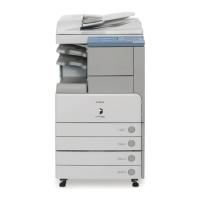Do you have a question about the Canon imageRunner iR2270 and is the answer not in the manual?
| Copy Resolution | 600 x 600 dpi |
|---|---|
| Scan Resolution | 600 x 600 dpi |
| Grayscale Resolution | 256 levels |
| Print Speed | 22 ppm |
| Connectivity | Ethernet, USB 2.0 |
| Type | Laser |
| Functions | Print, Copy, Scan |
| Hard Disk Drive | Optional |
| Paper Sizes | A4, A5, B5 |
| Output Sizes | A4, A5, B4, B5 |
| Reduction/Enlargement | 25% - 400% (in 1% increments) |
| Fax Transmission Speed | 33.6 kbps |
| Operating System Compatibility | Windows, Mac |