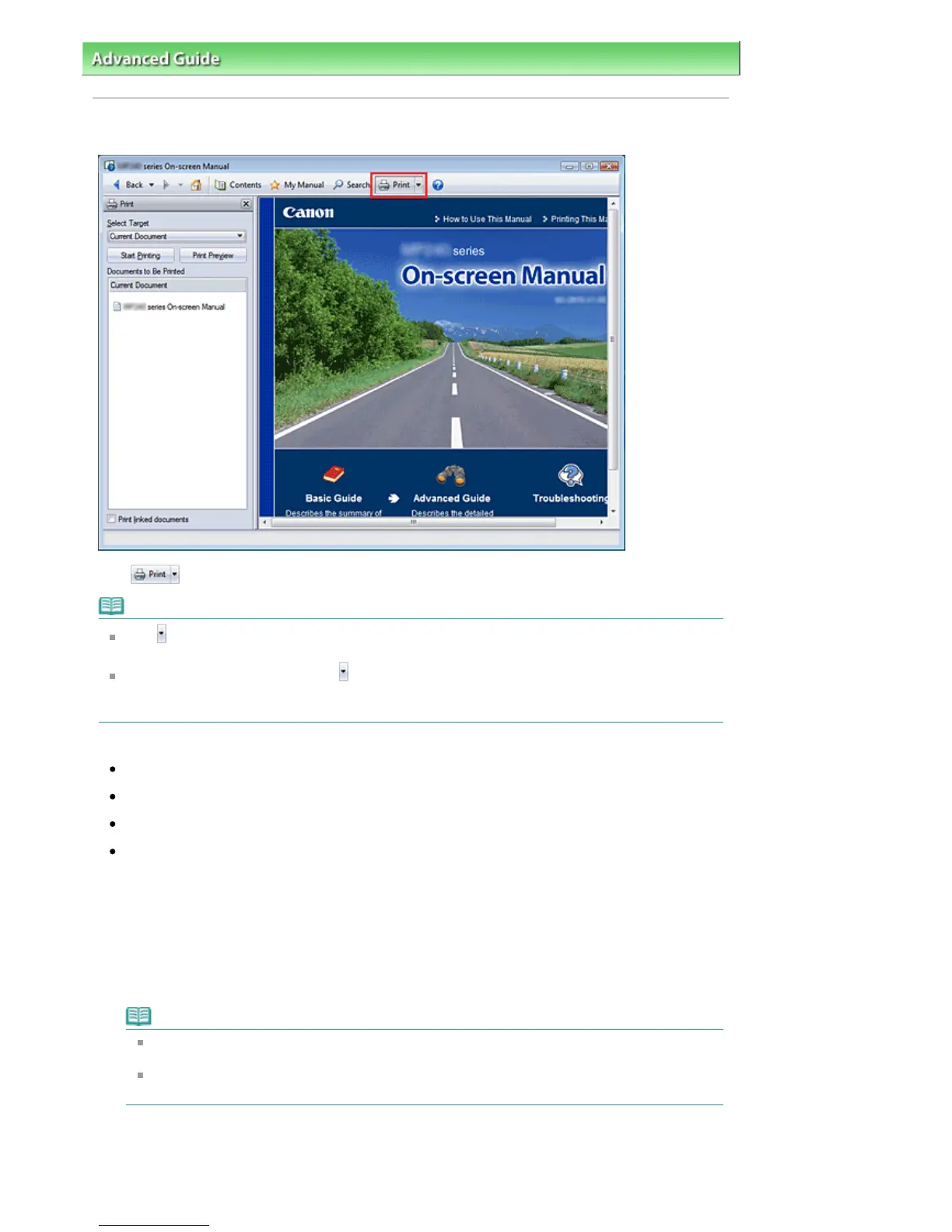dvanced Guide
>
How to Use This Manual
> Printing This Manual
Printing This Manual
Click
to display the Print window to the left of the On-screen Manual.
Note
Click
, and then click Option Settings to display the Option Settings dialog box. You can then set up
the printing operation.
To display the Print dialog box, click
and then click Print Settings. When the dialog box is
displayed, select the printer to be used for printing.
fter selecting the printer to be used, click Properties... to specify the print settings.
The following four methods of printing are available:
Current Document
Selected Documents
My Manual
ll Documents
Current Document
You can print the currently displayed topic.
1.
From Select Target, select Current Document
The title of the currently displayed topic is displayed in the Documents to Be Printed list.
Note
By selecting Print linked documents, you can also print documents that are linked to the current
document. The linked documents are added to the Documents to Be Printed list.
Click Print Preview to display and check what the print results will look like before you actually
print the document.
2.
Click Start Printing
The Print Page Count Confirmation dialog box is displayed.
Стр. 89 из 366 стр.Printing This Manual
