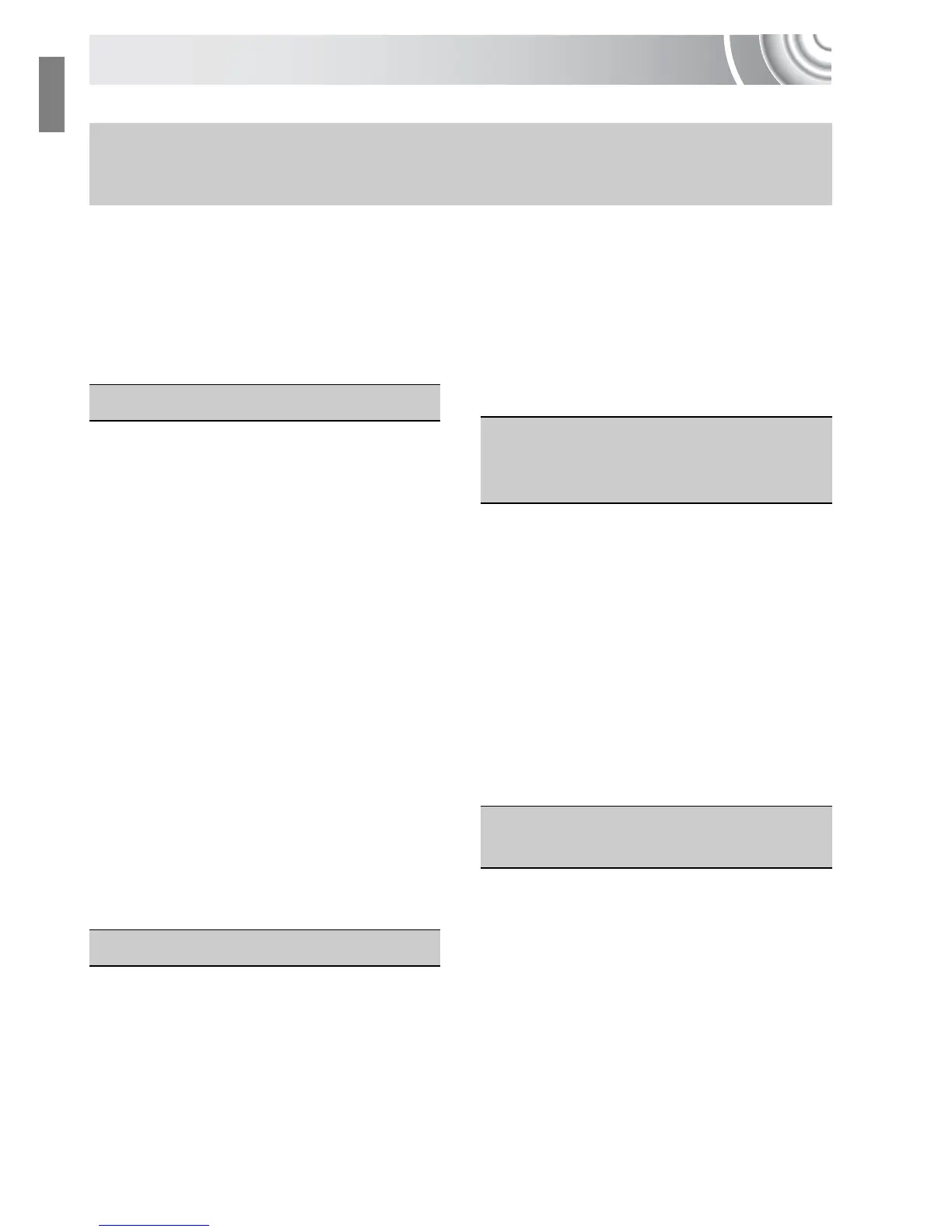6
Table of Contents
Checking the Package Contents .......2
Read This First ..................................3
What Do You Want to Do? ................4
Conventions Used in this Guide ........8
Safety Precautions.............................9
Charging the Battery........................14
Compatible Memory Cards
(Sold Separately).........................16
Inserting the Battery and
Memory Card...............................16
Setting the Date and Time ...............19
Setting the Display Language..........21
Formatting Memory Cards ...............22
Pressing the Shutter Button.............23
Taking Pictures (Smart Auto)...........24
Viewing Images ...............................28
Erasing Images................................29
Shooting Movies ..............................30
Viewing Movies................................32
Transferring Images
to a Computer for Viewing...........34
Accessories .....................................38
Separately Sold Accessories ...........39
Components Guide..........................42
Screen Display.................................44
Indicator ...........................................45
FUNC. Menu – Basic Operations ....46
MENU – Basic Operations...............47
Changing the Sound Settings..........48
Changing the Screen Brightness.....49
Returning the Camera to Default
Settings....................................... 50
Low Level
Memory Card Formatting............ 51
Power Saving Function
(Auto Power Down)..................... 52
Clock Functions............................... 52
Shooting in Various Conditions ....... 54
Adding Effects and Shooting........... 57
Detecting a Smile and Shooting...... 59
Using the Wink Self-Timer .............. 60
Using the Face Self-Timer .............. 61
Turning the Flash Off ...................... 63
Zooming in Closely on Subjects
(Digital Zoom) ............................. 64
Inserting the Date and Time............ 66
Using the Self-Timer ....................... 67
Shooting in Program AE.................. 70
Adjusting the Brightness
(Exposure Compensation) .......... 71
Turning the Flash On ...................... 71
Shooting Close-ups (Macro) ........... 72
Shooting Far Away Subjects
(Infinity) ....................................... 72
Changing the Recording Pixel Setting
(Image Size) ............................... 73
Changing the Compression Ratio
(Image Quality) ........................... 73
Chapters 1 – 3 explain the basic operations and frequently used functions
of this camera. Chapters 4 onward explain the advanced functions, letting
you learn more as you read each chapter.
1 Getting Started...............13
2 Learning More................41
3 Shooting in Special
Conditions and Commonly
Used Functions..............53
4 Choosing Settings
Yourself ..........................69
