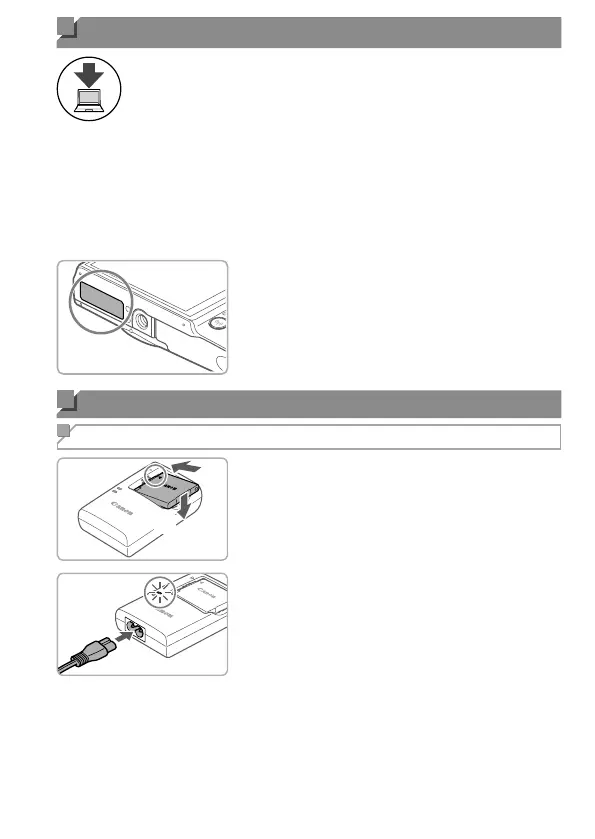3
Manuals and Software
You can download the manuals and software from the following
URL.
http://www.canon.com/icpd/
• With a computer connected to the Internet, access the above URL.
• Access the site for your country or region.
• Adobe Reader is required to view the manuals.
• You can also download software from the above URL. For instructions on
downloading and installing the software, refer to the Camera User Guide
available for download.
• You may be requested to enter the serial
number (body number) when downloading
the manuals or software. In this case,
enter the number printed on the bottom
of the camera.
Initial Preparations
Charging the Battery Pack
1 Insert the battery pack.
After aligning the marks on the battery
pack and charger, insert the battery pack
by pushing it in (1) and down (2).
2 Charge the battery pack.
Plug the power cord into the charger, then
plug the other end into a power outlet.
The charging lamp turns orange, and
charging begins.
When charging is fi nished, the lamp turns
green. Remove the battery pack.
For details on charging time and the
number of shots or recording time
available with a fully charged battery
pack, refer to “Specifi cations” in the
downloadable Camera User Guide.
(
1
)
(
2
)
