Memory / Mémoire
( 0.)
30x40=1,200 30 40 (
GT
1'200.00)
50x60=3,000 50 60 (
GT
3'000.00)
+) 25x30= 750 25 30 (
GT
750.00)
4,950 (
GT
4'950.00)
+) 235x35=8,225 235 35 (
GT
8'225.00)
13,175
(Grand Total / Total général)
(
GT
13'175.00)
(Clear Grand Total / Effacement du total général)
( 13'175.00)
POWER SUPPLY
This calculator comes with a dual power source. The duration of Lithium
battery depends entirely on individual usage.
Electromagnetic interference or electrostatic discharge may cause the
display to malfunction or the contents of the memory to be lost or
altered. Should this occur, use the tip of a ball point pen
(or similar sharp object) to press the [RESET] button
on the back of the calculator. After resetting, be sure
to set the tax rate again.
AUTOMATIC POWER-OFF FUNCTION
When the power is turned "ON" and none of the keys are pressed for
more than 8 minutes, the calculator turns off automatically to save power.
Press key to re-start the calculator. "0" will appear in the display.
DECIMAL POINT SELECTOR SWITCH
: Used for designating the decimal point position
(+ 4 3 2 1 0 F) for calculated results.
+ (Add-Mode) : Addition and subtraction functions are
performed with an automatic 2-digit decimal. It is convenient
for currency calculations.
F (Floating Decimal Point) : All effective numbers up to 12
digits are printed or display.
ROUNDING SWITCH
: Used for round-up [ ], round-off [5/4], or round-down [ ] to
the pre-selected decimal digits in the result.
COST-SELL-MARGIN CALCULATION
Set the switch to "BUSINESS" to perform cost, sell and profit
margin calculation.
– Used for calculating the cost, selling price and profit
margin amount. Enter the value of any 2 items to obtain the
balance value item. (e.g. enter the value of the cost and the selling
price to obtain the profit margin.)
TAX CALCULATION
Store the Tax Rate – Press and enter the tax rate
figure, then press to store.
Recall the Tax Rate – Press to recall the current tax
rate.
Add Tax Key – Used for adding the tax amount to the displayed
figure.
Deduct Tax Key – Used for deducting the tax amount from the
displayed figure.
OVERFLOW FUNCTION
In the following cases, when "E" is display, the keyboard is electronically
locked, and further operation is impossible. Press to clear the
overflow. The overflow function occurs when:
1) The result or the memory content exceeds 12 digits to the left of the
decimal point.
2) Dividing by "0".
SPECIFICATION
Power Source: Solar cell and Lithium battery (CR2032 x 1)
Usable Temperature : 0˚C to 40˚C (32˚F to 104˚F)
Dimensions: 107mm (W) x 172mm (L) x 24mm (H) /
4-7/32" (W) x 6-25/32" (L) x 61/64" (H)
Weight: 183g (6.46 oz)
(Subject to change without notice)
KS-1200TS
Calculation Example/
Exemples de calculs
INSTRUCTIONS
MODE D’EMPLOI
PUB E-IM-2192
3 = 1.73205080756 3 (
1.73205080756
)
2+3=5 2 3 ( 5.00)
4+3=7 4 ( 7.00)
1–2=–1 1 2 ( –1.00)
2–2=0 2 ( 0.00)
2x3=6 2 3 ( 6.00)
2x4=8 4 ( 8.00)
6÷3=2 6 3 ( 2.00)
9÷3=3 9 ( 3.00)
3
4
=81 3 ( 81.00)
1/5=0.2 5 ( 0.20)
1/(2x3+4)=0.1 2 3 4 ( 0.10)
( 0.)
140–35+22=127 140 35 22 ( 127.00)
2x 2 3=6 2 2 3 ( 6.00)
–7x9 9 =–63 7 99 ( –63.00)
(2+4)÷3x8.1=16.2 2 4 3
8 1 ( 16.20)
CI
C
+
-
Floating Calculation /
Calculs flottants
8÷3x3.7+9=18.8666666666
8 3 3 7 9 (
18.8666666666
)
$14.90+$0.35-$1.45=13.80
1490 35 145 ( 13.80)
Reciprocal Calculation /
Calculs réciproques
1/7=0.14285714285 7 ( 0.143)
Percentage / Pourcentages
1200x =144 1200 12 ( 144.00)
1200x =180 15 ( 180.00)
1200+(1200x20%)=1,440 1200 20 ( 1'440.00)
1200–(1200x20%)=960 1200 20 ( 960.00)
12
100
15
100
BUSINESS MEMORY
( 0.)
3x4= 12 3 4 (
M
12.00)
–) 6÷0.2= 30 6 2 (
M
30.00)
–18 (
M
–18.00)
+) 200 200 (
M
200.00)
182
(Recall memory / Rappel mémoire)
(
M
182.00)
(Clear memory / Effacement mémoire)
( 182.00)
Grand total / Total général
GT
GT
GT
1) 123456789x78900
123456789
78900
(
9.74074065210)
=9740740652100 (
9.74074065210)
2)
999999999999
999999999999
(
M
999'999'999'999.)
123
123 (
M
1.00000000012)
(
M
1.00000000012)
(
0.
)
3) 6÷0=0 6 0 (
E
0.)
( 0.)
E
E
BUSINESS MEMORY
BUSINESS MEMORY
BUSINESS MEMORY
SET SET
RECALL
ENGLISH
BUSINESS MEMORY
SET
SET
SET
RECALL
RECALL
PRINTED IN CHINA / IMPRIMÉ EN CHINE
CALCULATION / CALCULS
OPERATION / OPÉRATIONS
DISPLAY / AFFICHAGE
Mixed / Mixtes
Constant / Constantes
Add Mode / Mode addition
Power, Fraction /
Puissance, fractions
Square Root / Racine carrée
Tax Rate Set / Établissement du taux de taxe
Tax Rate / Taux de taxe = 5%
5 (
TAX%
5.)
Recall Tax Rate / Rappel du taux de taxe
(
TAX%
5.)
Add the Tax Amount / Addition de taxe
Price $2,000 without tax 2000 ( 2'000.)
Selling price with tax? ($2,100)
(
TAX+
2'100.00)
Tax amount? = ($100) (
TAX
100.00)
Deduct Tax Amount / Soustraction de taxe
Selling price $3,150 with tax
3150 ( 3'150.)
Price without tax ? ($3,000)
(
TAX–
3'000.00)
Tax amount? = ($150) (
TAX
150.00)
Price $2,000 without tax /
Prix 2 000 $ sans taxe
Price without tax ? ($3,000) /
Prix sans taxe ? (3 000 $)
Selling price with tax? ($2,100) /
Prix de vente avec taxe ? (2 100 $)
Selling price $3,150 with tax /
Prix de vente 3 150 $ avec taxe
Tax amount? = ($100) /
Montant de la taxe ? = (100 $)
Tax amount? = ($150) /
Montant de la taxe ? = (150 $)
Calculating Cost / Calcul du coût
Selling Price / Prix de vente : $1,500
1500 (
SELL
1'500.)
Profit Margin / Ratio de marge bénéficiaire : 30%
30
(
COST
1'050.00)
Cost / Coût =? ($1,050)
Calculating Selling Price / Calcul du prix de vente
Cost / Coût : $2,000 2000
(
COST
2'000.)
Profit Margin / Ratio de marge bénéficiaire : 20%
20
(
SELL
2'500.00)
Selling Price / Prix de vente : $2,500
Calculating Profit Margin / Calcul du ratio de marge bénéficiaire
Cost / Coût : $1,500 1500
(
COST
1'500.)
Selling Price / Prix de vente : $2,000
2000
(
MARGIN%
25.00)
Profit Margin / Ratio de marge bénéficiaire = ? (25%)
Cost-Sell-Margin Calculation /
Calcul des coûts-ventes-marges
Overflow / Dépassement
de capacité
(ERROR / ERREUR)
(ERROR / ERREUR)
(Add to Memory /
Ajout à la mémoire)
(Add to Memory / Ajout à la mémoire)
Selling Price : $1,500 /
Prix de vente : 1 500 $
Selling Price : $2,000 /
Prix de vente : 2 000 $
Selling Price = ? ($2,500) /
Prix de vente = ? (2 500 $)
Cost = ? ($1,050) /
Coût = ? (1 050 $)
Cost : $2,000 /
Coût : 2 000 $
Cost : $1,500 /
Coût : 1 500 $
Profit Margin : 30% /
Ratio de marge bénéficiaire : 30 %
Profit Margin = ? (25%) /
Ratio de marge bénéficiaire = ? (25 %)
Profit Margin : 20% /
Ratio de marge bénéficiaire : 20 %
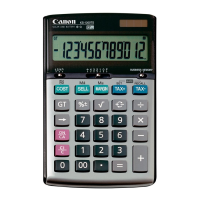
