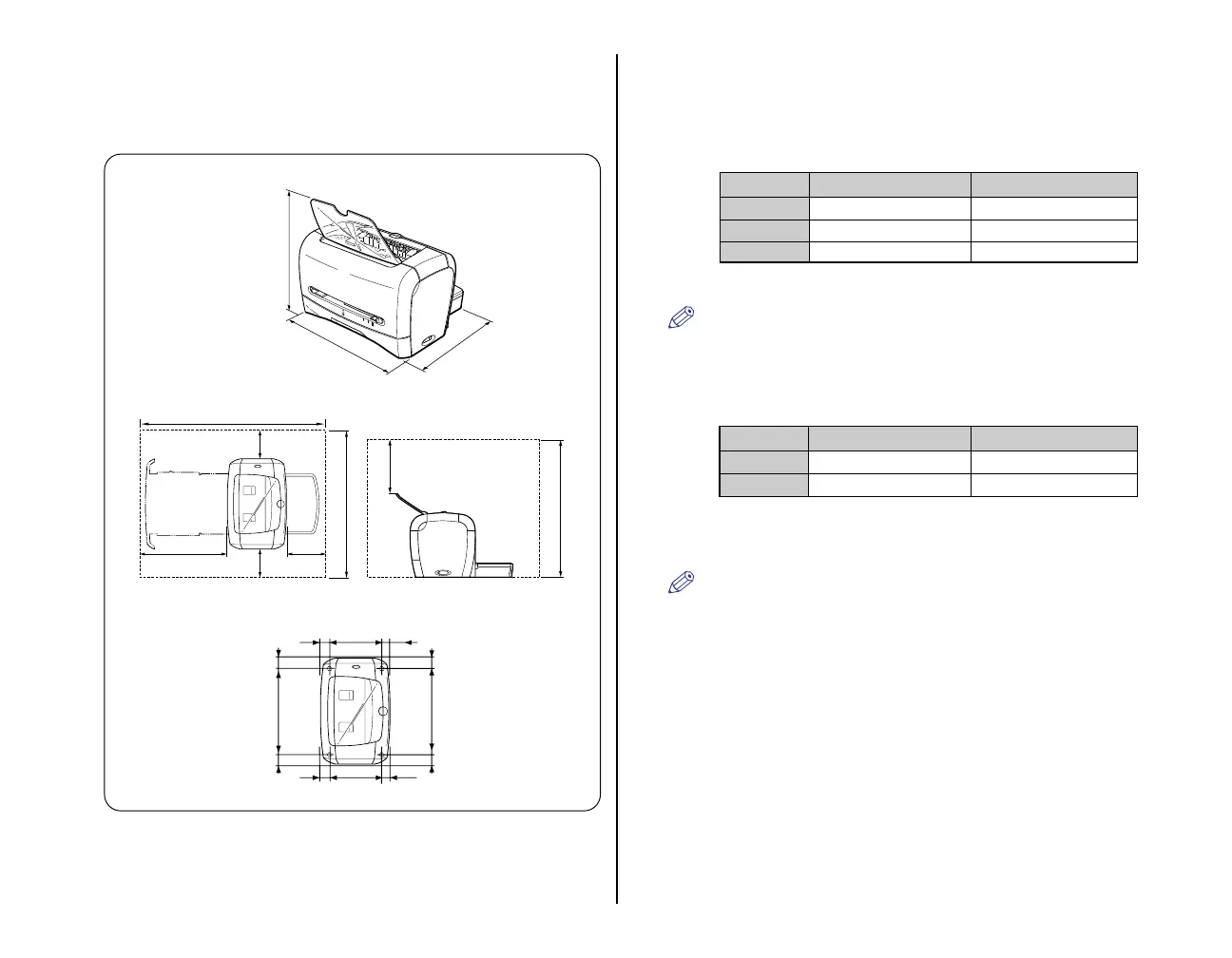4
Installation Space
Secure space around the printer as shown below, and install the printer on a
platform that can tolerate the weight sufficiently. The dimensions of each part,
required peripheral space, and foot positions are shown in the figure.
System Requirements
Operating system software environment
• Microsoft Windows 98/Me
• Microsoft Windows 2000/XP
NOTE
As the amount of memory that can be actually used differs depending on
the system configuration of your computer or your application, the above
environment does not guarantee printing in any case.
Interface Environment
• USB:USB Full-Speed (USB1.1 equivalent)
NOTE
When using Sound, a PC synthesizer (and the driver for PCM synthesizer)
must be installed in your computer. Do not use a PC Speaker driver (such
as speaker.drv).
(mm)
(mm)
(mm)
100391.9*
3
100 100
891.7*
2
567
150
494.5
13473 44
13473 44
287 42.537.5
287 42.537.5
367
344.5
376.3*
1
A
5
A
4
L
T
R
L
G
L
O
N
B
5
E
X
E
C
O
F
F
*
1
If "LGL" is indicated in the cassette, this length is 436 mm.
*
2
If "LGL" is indicated in the cassette, this length is 1011 mm.
*
3
If "LGL" is indicated in the cassette, this length is 451.6 mm.
•Required Peripheral Space
•Foot Positions
•Dimensions of Each Part
CPU
Memory (RAM)
Hard Disk
System Requirements (minimum required)
* PC/AT compatibles
Windows 98/Me Windows 2000/XP
PentiumII 300 MHz or higher PentiumII 300 MHz or higher
64 MB or more 128 MB or more
15 MB or more 15 MB or more
System Requirements (recommended)
CPU
Memory (RAM)
Windows 98/Me Windows 2000/XP
PentiumIII 600 MHz or higher PentiumIII 600 MHz or higher
128 MB or more 256 MB or more
