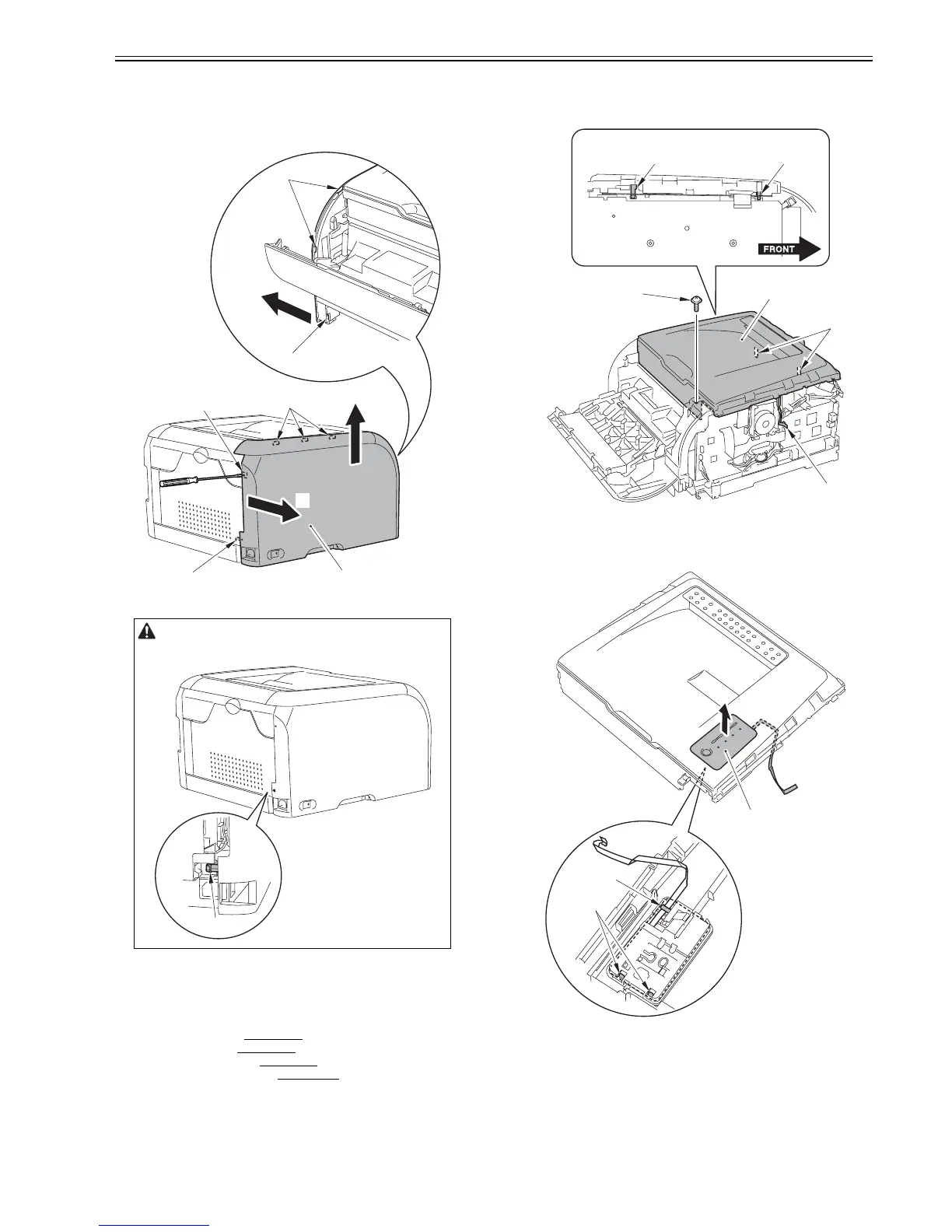Chapter 3
3-3
3) Free the 2 claws [1] and open the left cover [2] in the direction of the arrow
[A].
4) Free the claw [3] and open the left cover [2] in the direction of the arrow
[B].
5) Free the 5 claws [4] and remove the left cover [2] in the direction of the
arrow [C].
F-3-12
3.1.6 Upper Cover
3.1.6.1 Before Removing the Upper Cover Assembly
0018-7081
LBP5050N / LBP5050
1) Remove the right cover. (page 3-2)
[Removing the Right Cover]
2) Remove the left cover. (page 3-2)
[Removing the Left Cover]
3) Remove the rear side cover. (page 3-1)
[Removing the Rear Side Cover]
4) Remove the upper rear cover. (page 3-1)
[Removing the Upper Rear
Cover]
3.1.6.2 Removing the Upper Cover Assembly
0018-7083
LBP5050N / LBP5050
1) Remove the upper cover assembly [1].
- 1 flat cable [2]
- 1 screw [3]
- 4 claws [4]
F-3-13
2) Remove the control panel [1] from the upper cover assembly.
- 1 harness guide [2]
- 2 claws [3]
F-3-14
3.1.7 Front Cover
3.1.7.1 Removing the Front Door
0018-7098
LBP5050N / LBP5050
1) Remove the cassette [1].
The lower rear claw [1] is difficult to free. Be careful not to damage it.
[1]
[1]
[A]
[C]
[B]
[4]
[2]
[4]
[3]
[1]
[4] [4]
[4]
[2]
[1]
[3]
[1]
[3]
[2]
