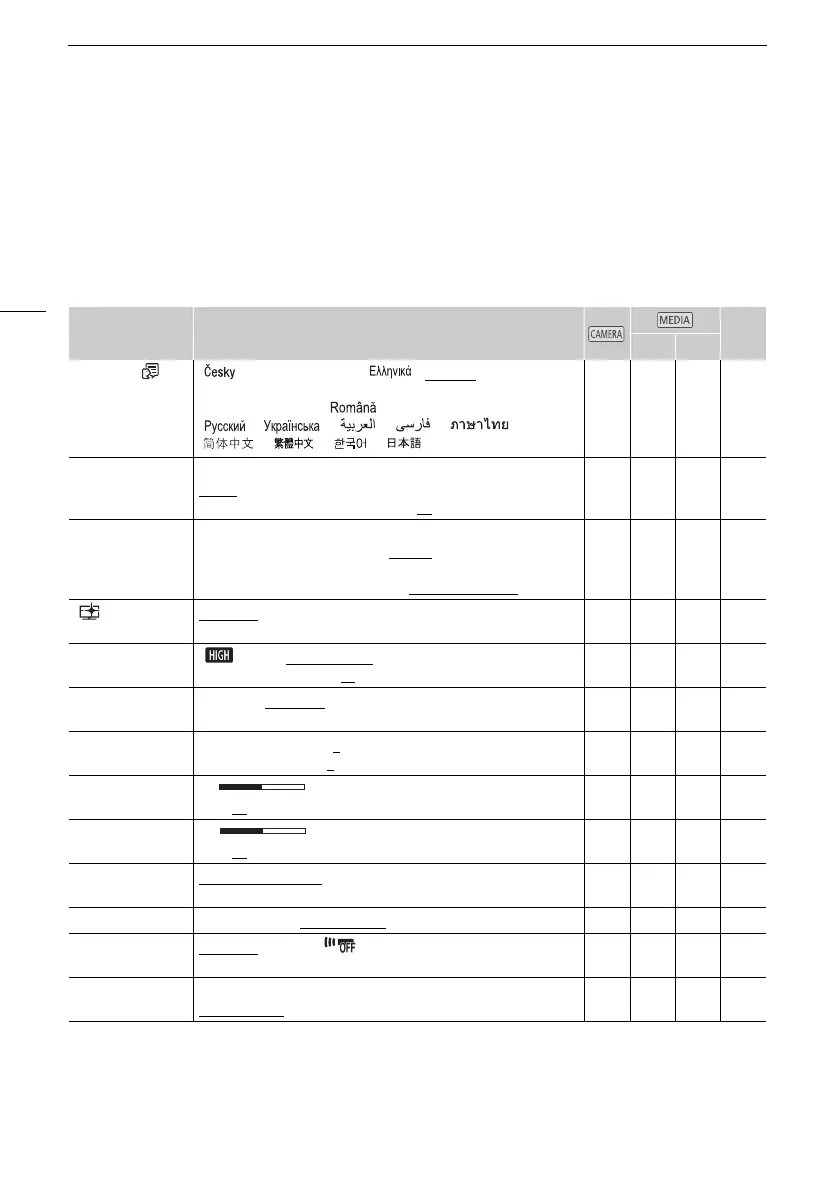Appendix: Menu Options Lists
148
[Available Space in Memory]/[Used Space in Memory]: Displays a screen where you can verify how much
of the memory card is currently available for recording or how much is in use (« total recording time
and ª total number of photos).
• Estimated figures about available movie recording time and available number of photos are
approximate and based on the recording mode currently in use and a photo size of 1920x1080.
• You can also check the memory card's Speed Class.
q System Setup
Menu item Setting options A
y }
[Language ] [ ], [Dansk], [Deutsch], [ ], [English], [Español],
[Français], [Italiano], [Magyar], [Melayu], [Nederlands], [Norsk],
[Polski], [Português], [ ], [Suomi], [Svenska], [Türkçe],
[ ], [ ], [ ], [ ], [ ],
[ ], [ ], [ ], [ ]
z z z 30
[Time Zone/DST] ["] (home time zone) or [#] (travel time zone):
[Paris]
, list of world time zones
[$] (DST adjustment): Toggle on or off
z z z 31
[Date/Time] [Date/Time]: –
[Date Format]: [Y.M.D], [M.D,Y], [D.M.Y]
(Y- year, M- month, D- day)
[24H]: Toggle on (24-hour clock) or off
(12-hour clock)
z z z 30
[View
Assistance]
[i On], [j Off] z z – 97
[OLED/VF
Brightness]
[ Bright], [h Normal]
[OLED Dimmer]: Toggle on or off
z z z –
[OLED Mirror
Image]
[i On], [j Off] z – – –
[OLED Color
Balance]
[B] (blue): -25 to +25 (0),
[R] (red): -25 to +25 (0
)
z z z –
[Headphone
Volume]
, Ö
0-15 (8)
z z z 86,
116
[Speaker Volume] , Ú
0-15 (8)
– z z 97
[Notification
Sounds]
[÷ High Volume], [ø Low Volume], [j Off] z z z –
[Monitor Delay] [Þ Line Out], [h Normal] z – – 86
[Wireless Remote
Control]
[i On], [j Off ] z z z –
[CUSTOM Dial &
Button]
[” Tv/Av], [l Manual Exposure], [x AGC Limit],
[
y Exposure], [j Off]
z – – 92
ÔÕ
ØÙ
