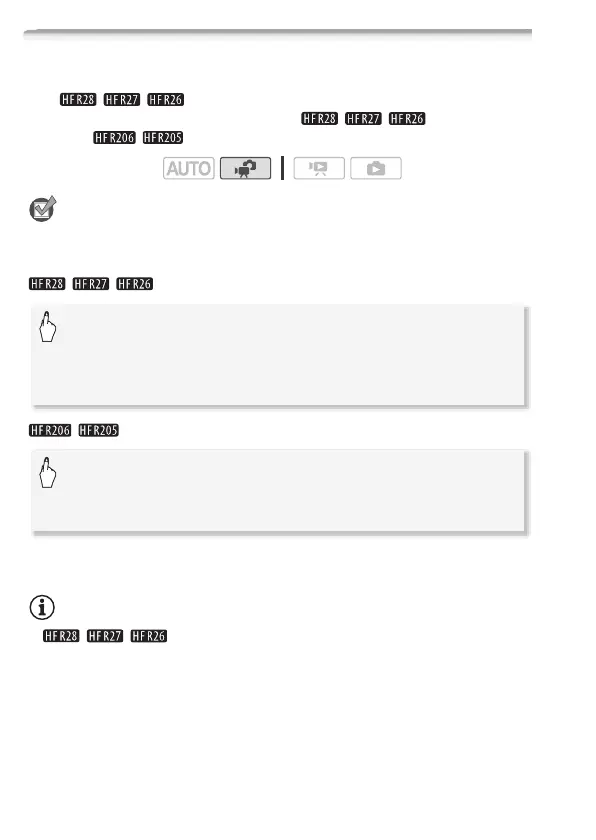36 Preparations
Selecting the Memory for the Recordings
You can select to record your movies and photos in the built-in mem-
ory ( / / ) or on a memory card. The default memory for
recording both is the built-in memory ( / / ) or memory
card X (/).
POINTS TO CHECK
• Be sure you understand the information provided in Eye-Fi Cards
(0 34) before using an Eye-Fi card.
//
/
* When selecting the memory, you can check the approximate available recording
time, based on currently used settings.
NOTES
• / / Select to record movies in the built-in memory or
memory card X if you later want to convert the movies to standard def-
inition in order to upload them to the Web.
Operating modes:
[FUNC.] 8 [MENU] 8 8 8
[Rec Media for Movies] or [Rec Media for Photos] 8
[f] (built-in memory), [4] (memory card X) or [7]
(memory card Y)* 8 [a]
[FUNC.] 8 [MENU] 8 8 8
[Rec Media for Movies] or [Rec Media for Photos] 8
[4] (memory card X) or [7] (memory card Y)* 8 [a]
