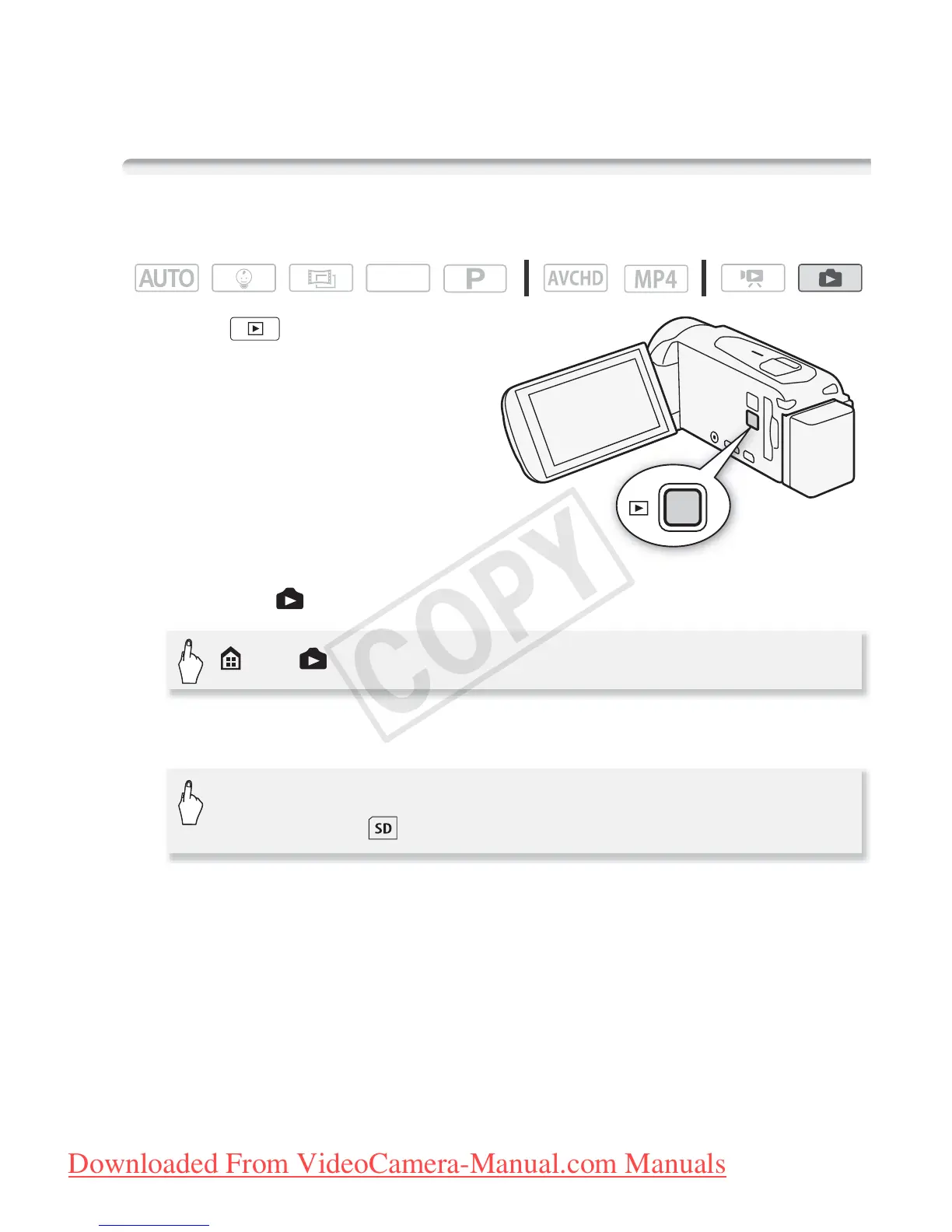Basic Shooting and Playback 53
• Sound will not be output from the built-in speaker while the supplied
High Speed HDMI cable or optional STV-250N Stereo Video Cable is
connected to the camcorder.
Viewing Photos
Operating modes:
1Press .
2 Open the [ Photo Playback] index screen.
3 :/9/8 If necessary, change the index screen.
SCN
> [ Photo Playback]
[&] (index screen button) > Memory with the desired
photo (& or ) > [OK]
