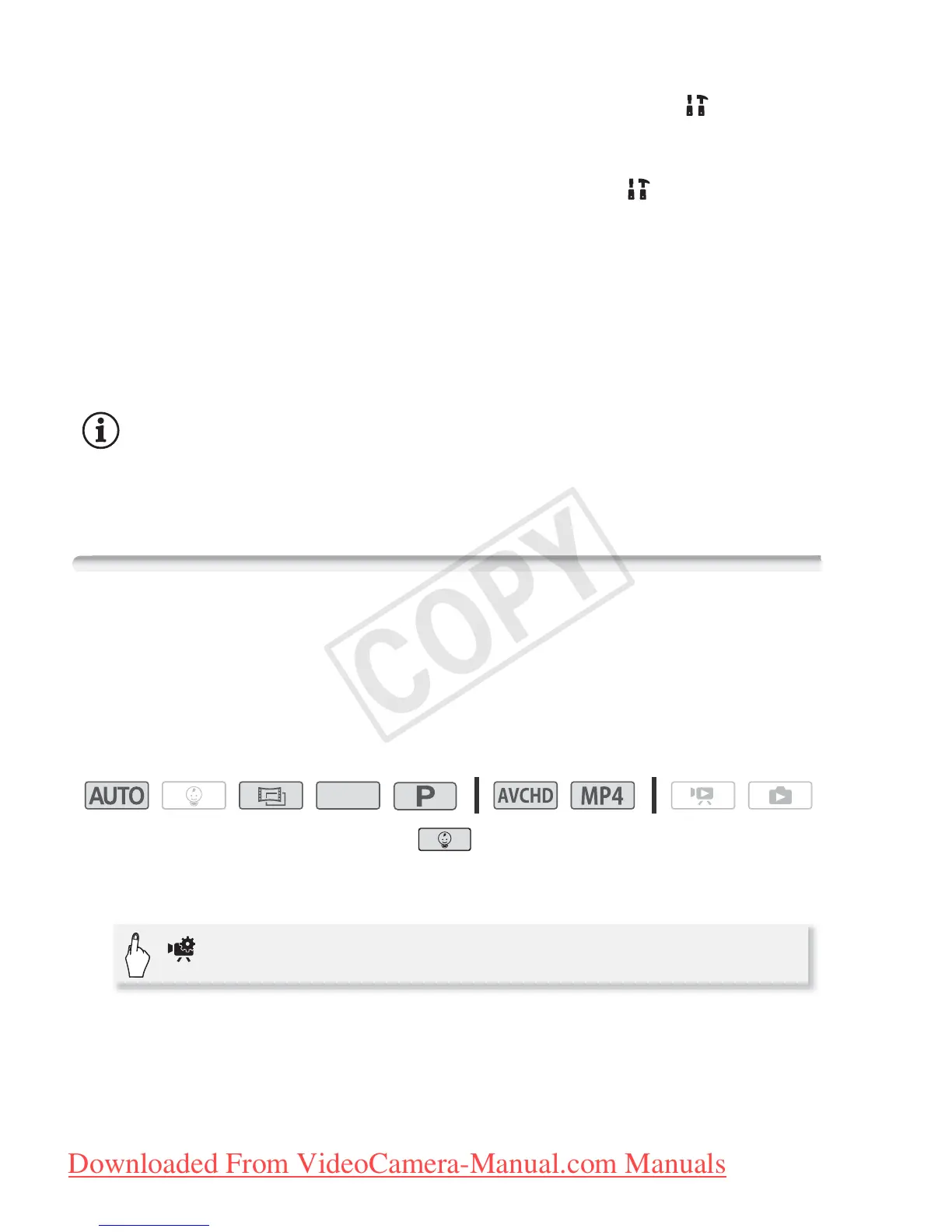80 Advanced Shooting
• The focusing distance displayed will change as you adjust the focus.
The focusing distance will be displayed for about 2 seconds. You can
change the units used for the distance display with the > q
> [Displayed Units] setting.
• The center of the screen will be magnified to help you focus more
easily. You can also turn off this function with the > p >
[Focus Assistance] setting.
• If you wish to focus on faraway subjects such as mountains or
fireworks, touch and hold [F] until the focusing distance changes
to G.
4Touch [X] to lock the focus at the selected distance.
During manual focus, [D] will appear on the screen.
NOTES
• When you use [E] and [F] to adjust the focus manually, you can touch
inside the frame to automatically focus on that spot.
Pre-Recording
The camcorder will start recording 3 seconds before you press
Y, ensuring you do not miss important shooting opportuni-
ties. This is especially useful when it is difficult to predict when to start
recording.
Operating modes:
* Pre-recording is always activated in mode.
1 Activate the pre-recording function.
• z will appear on the screen.
• Repeat, selecting [OFF], to turn off pre-recording.
2Press Y.
*
SCN
> [z Pre REC] > [ON] > [X]
