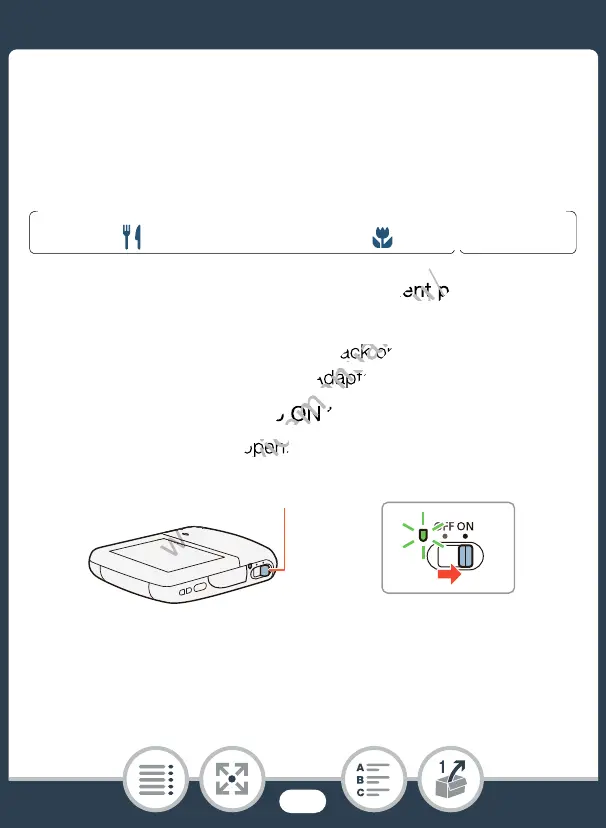40
First Time Settings
Initializing a Memory Card
Initialize memory cards when you use them with this camcorder
for the first time. You can also initialize a memory card to perma-
nently delete all the recordings it contains.
1 Make sure the camcorder has sufficient power to com-
plete the operation.
• Insert a fully charged battery pack or use the optional
CA-110E Compact Power Adapter.
2 Set the power switch to ON to turn on the camcorder.
• The lens cover will open.
N
I
J L K ’ y }
Shooting mode Playback
1
1
Make sure the camcorder has sufficient power to com-
www.devicemanuals.eu/
Make sure the camcorder has sufficient power to com-
• Insert a fully charged battery pack or use the optional
www.devicemanuals.eu/
• Insert a fully charged battery pack or use the optional
CA-110E Compact Power Adapter.
www.devicemanuals.eu/
CA-110E Compact Power Adapter.
Set the power switch to ON to turn on the camcorder.
www.devicemanuals.eu/
Set the power switch to ON to turn on the camcorder.
• The lens cover will open.
www.devicemanuals.eu/
• The lens cover will open.
