Using the Canon LiDE 220 Scanner
1. Document cover
Presses down the placed item.
2. Scanning unit
The main part of the scanner that emits light and scans items
3. Platen
Place the item to be scanned
4. Alignment mark
Align a corner of the item with this mark
5. Scanner buttons
You can scan easily according to your purpose by simply
pressing a button
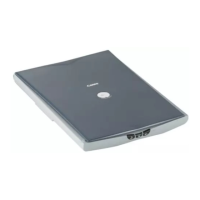
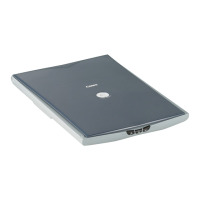










