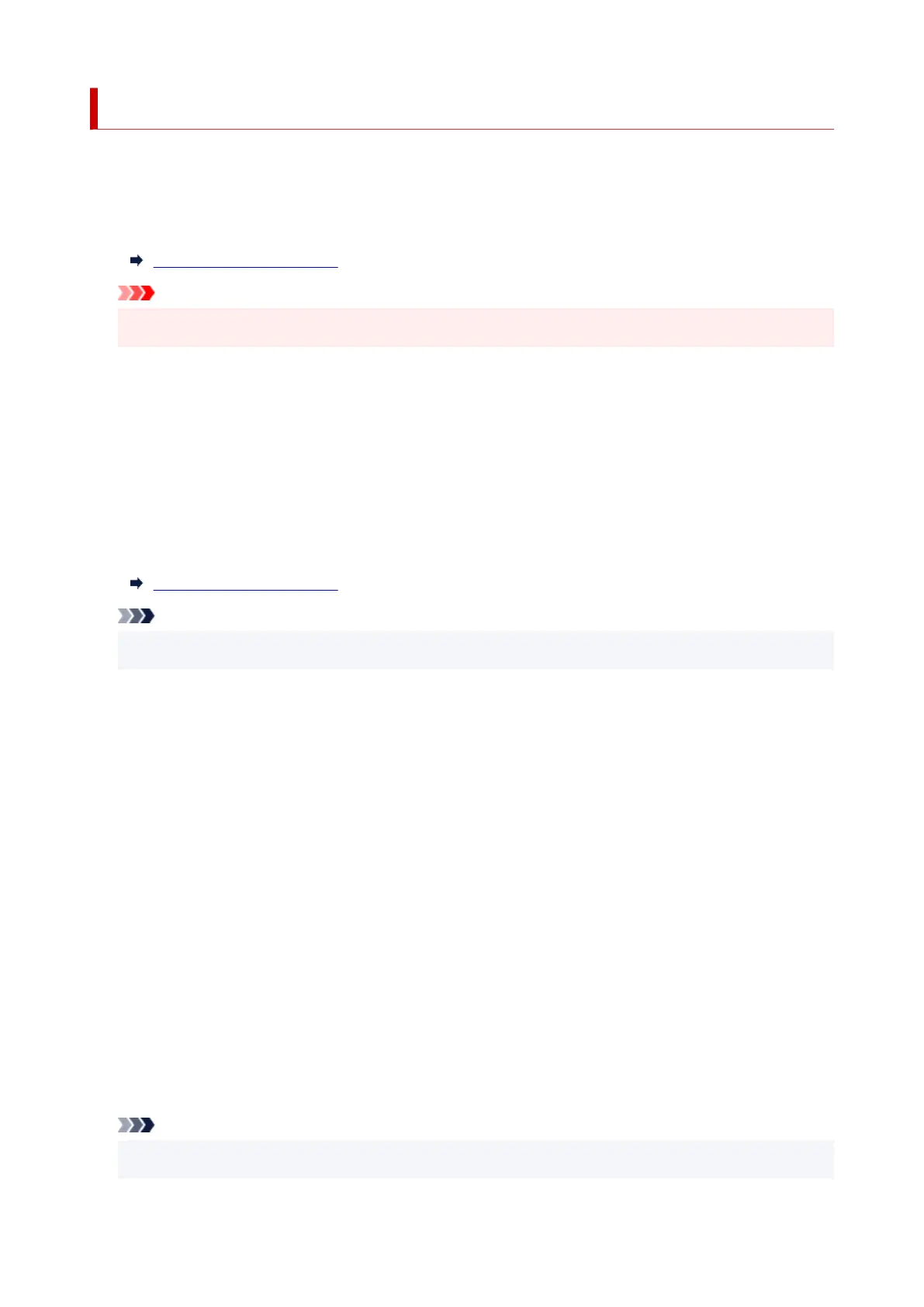Other dev. settings
Select this menu from Device settings in Setup menu.
• Date/time setting
Sets the current date and time.
Setting Sender Information
Important
• If a power failure occurs or you unplug the power cord, the date/time settings will be reset.
• Date display format
Sets the format of dates displayed on the LCD and printed on sent faxes.
• DST setting
Some countries adopt the daylight saving time (summer time) system that shifts the clock time forward
at certain periods of the year.
You can set your printer to automatically change the time by registering the date and time that daylight
saving time (summer time) begins and ends.
Setting Sender Information
Note
• This setting may not be available depending on the country or region of purchase.
• Sound control
Selects whether the beep sound in operations is enabled or not.
◦ Keypad volume
Selects whether the beep sound is enabled or not when pressing the buttons on the operation
panel.
◦ Alarm volume
Selects whether the alarm is enabled or not.
◦ Line monitor volume
Selects whether the line monitor sound is enabled or not.
◦ Offhook alarm
Selects whether the alarm is enabled or not when the phone receiver is not put on the hook
properly.
• Country or region
Selects the country or region where you are using the printer.
Note
• This setting may not be available depending on the country or region of purchase.
211
