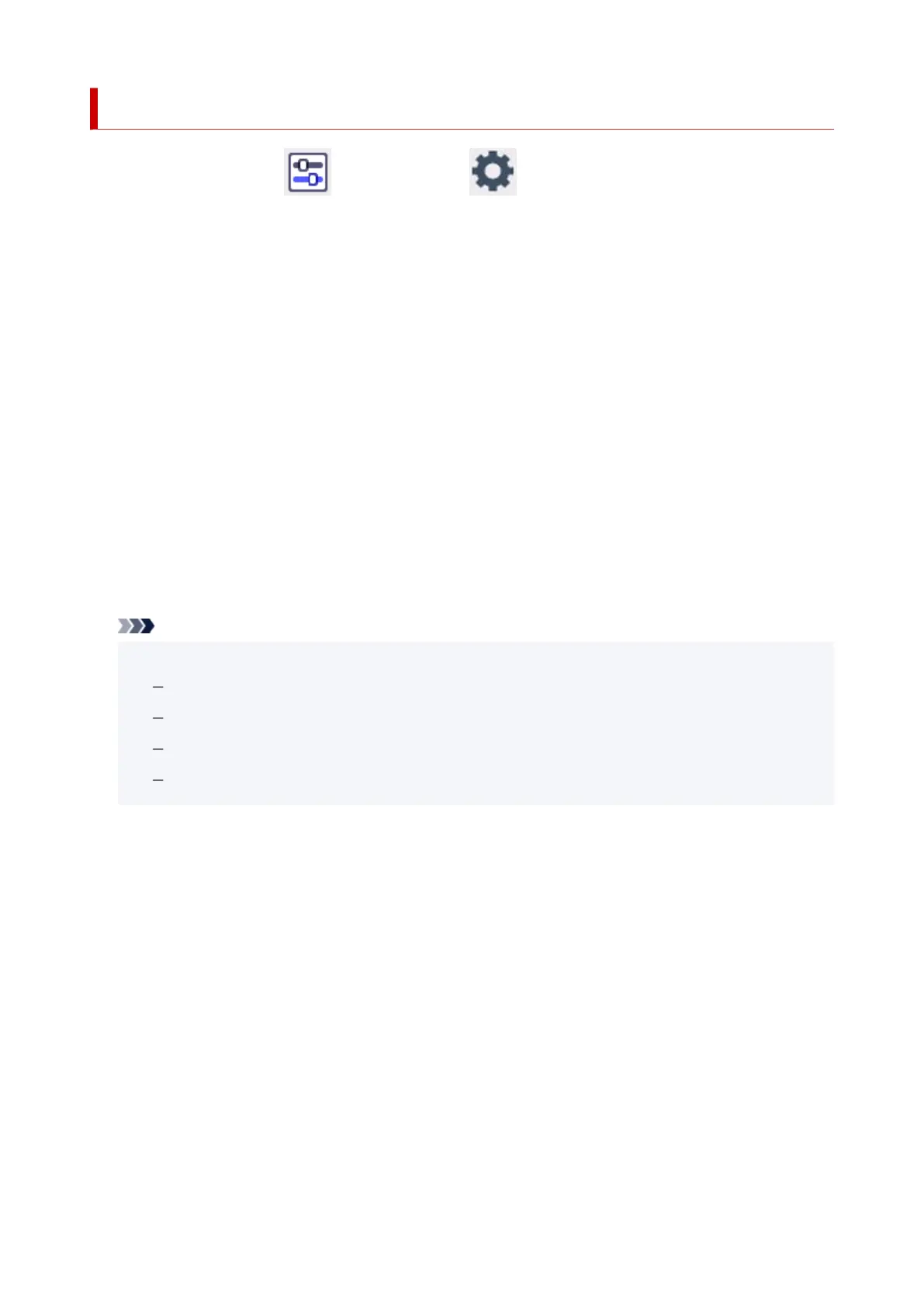Reset settings
Select this setting item from Printer settings in (Setup).
You can set the settings back to the default.
• Web service setup only•
Sets the Web service settings back to the default.
• LAN settings only•
Sets the LAN settings back to the default.
• Settings only•
Returns the settings such as the paper size, media type, or other setting items back to the default.
• E-mail address book entries only•
Deletes all registered e-mail addresses.
• Reset all•
Sets all settings you made to the printer back to the default. The administrator password specified by
Remote UI or Wi-Fi Connection Assistant reverts to the default setting.
Note
• You cannot set the following setting items back to the default:•
The language displayed on the touch screen
The current position of the print head
The cumulative usage count of copy, scan, etc. registered in Usage stats.
CSR (Certificate Signing Request) for encryption method (SSL/TLS) setting
197
