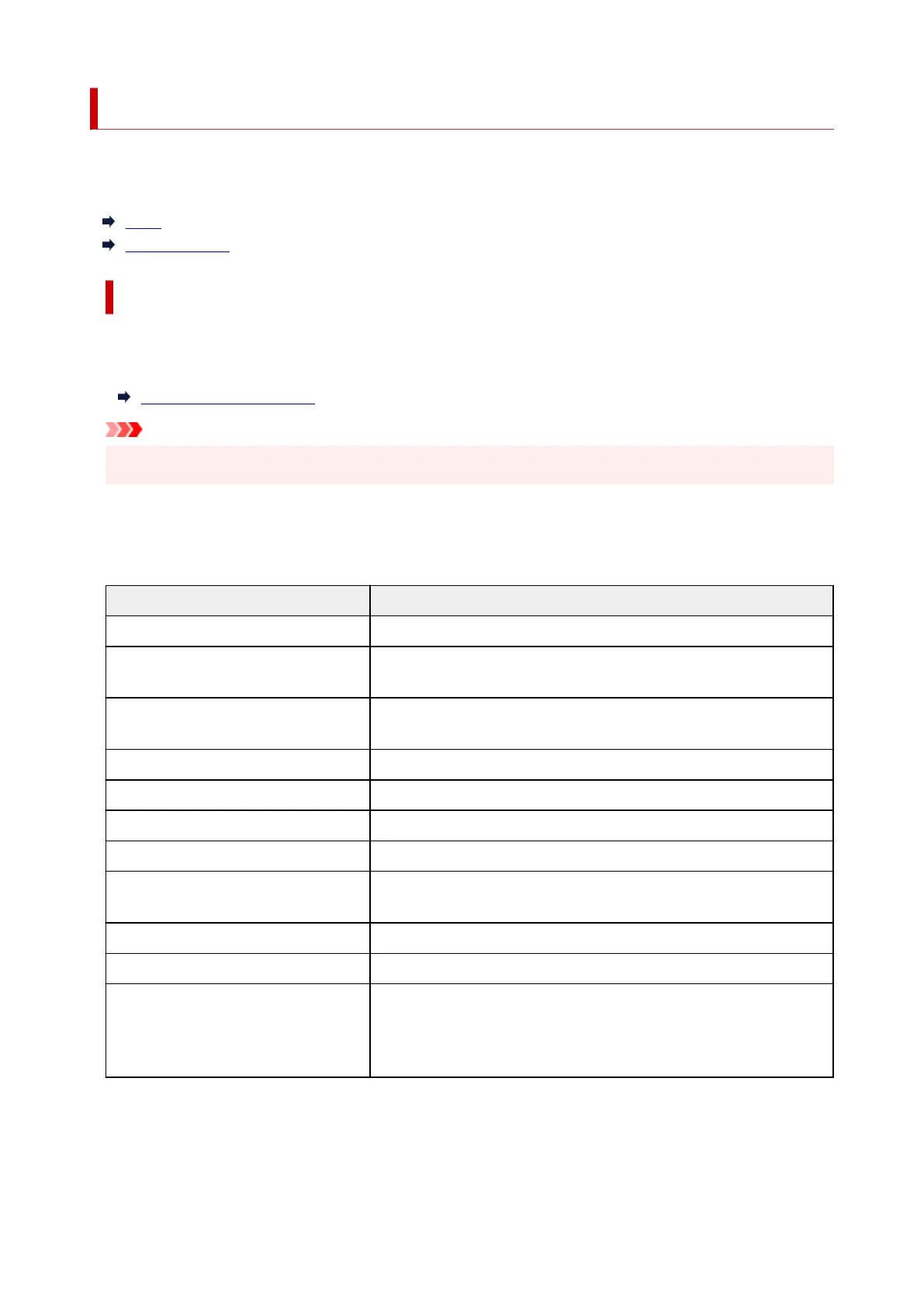LAN settings
Select this setting item from Device settings in the menu screen which appears when you press the OK
button.
Wi-Fi
Wireless Direct
Wi-Fi
By selecting Wi-Fi from LAN settings, the following settings are available.
To print the LAN settings, select Print details in the LAN settings and select Yes.
Printing Network Settings
Important
• The network settings printout contains important information about your network. Handle it with care.
• Show setting info
The following setting items are displayed. (Some setting items are not displayed depending on the
printer settings.)
Items Setting
Connection Enabled/Enabled (disconnected)/Disabled
Network name (SSID) XXXXXXXXXXXXXXXX
XXXXXXXXXXXXXXXX (up to 32 characters)
Wi-Fi security Inactive/WEP(64bit)/WEP(128bit)/WPA-PSK(TKIP)/WPA-PSK(AES)/
WPA2-PSK(TKIP)/WPA2-PSK(AES)
Signal strength (%) XXX
IPv4 address XXX. XXX. XXX. XXX (12 characters)
IPv4 subnet mask XXX. XXX. XXX. XXX (12 characters)
IPv4 default gateway XXX. XXX. XXX. XXX (12 characters)
IPv6 link-local address XXXX: XXXX: XXXX: XXXX:
XXXX: XXXX: XXXX: XXXX (32 characters)
MAC address (Wi-Fi) XXX. XXX. XXX. XXX (12 characters)
Printer name XXXXXXXXXXXXXXX (up to 15 characters)
Bonjour service name XXXXXXXXXXXXX
XXXXXXXXXXXXX
XXXXXXXXXXXXX
XXXXXXXXXXXXX (up to 52 characters)
("XX" represents alphanumeric characters.)
The following settings are available on the Wi-Fi screen.
188
