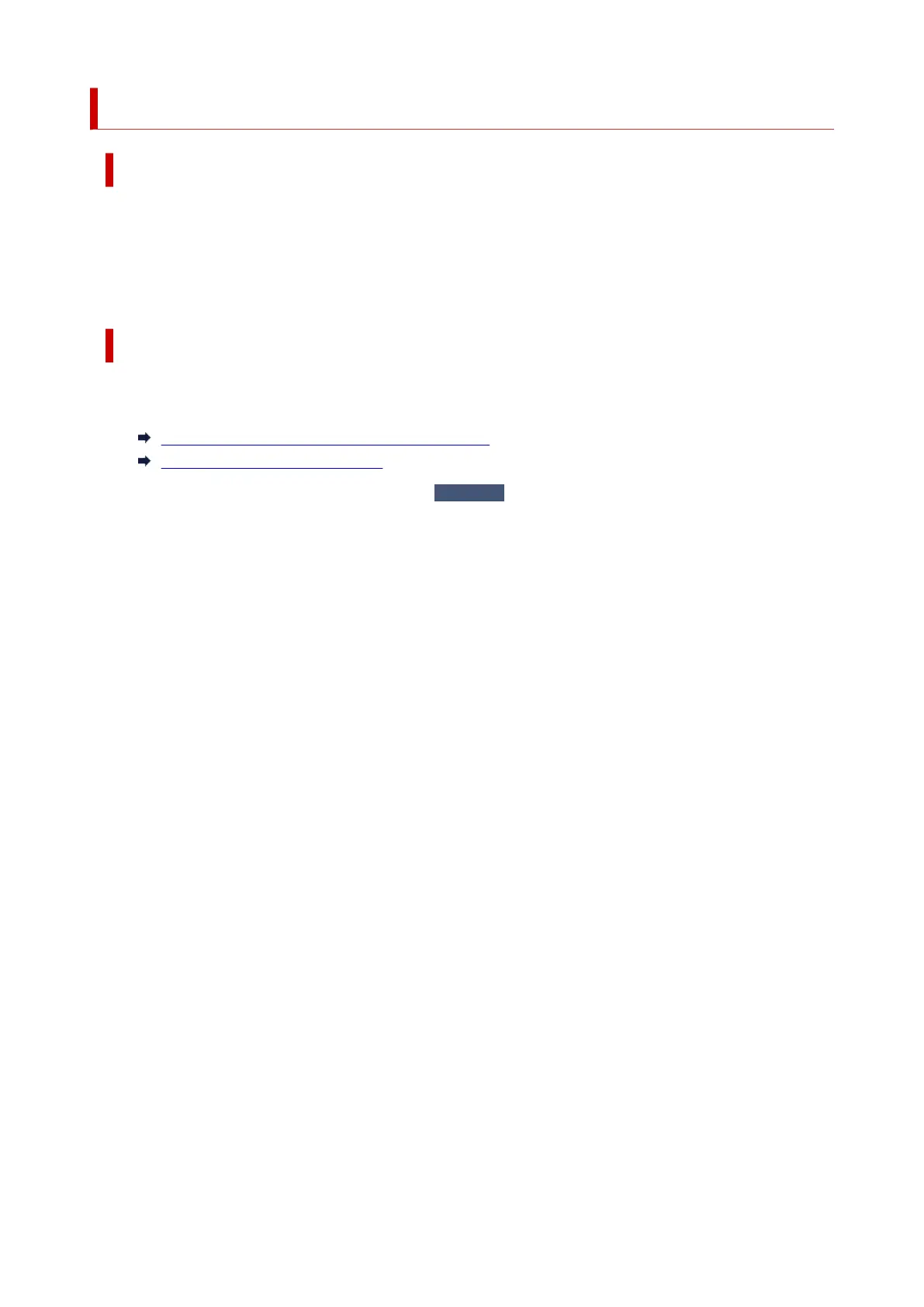1000
Cause
Possible causes include the following.
• There is no paper in the rear tray.
• Paper is not loaded in the rear tray properly.
• There are any foreign objects in the rear tray.
What to Do
• After loading the paper in the rear tray correctly, follow the messages displayed on the printer's touch•
screen.
Loading Photo Paper / Plain Paper in Rear Tray
Loading Envelopes in Rear Tray
• If a foreign object is in the rear tray, refer to
Check 1
in What to Do If Paper Is Not Fed/Output
Normally and take appropriate action.
507
