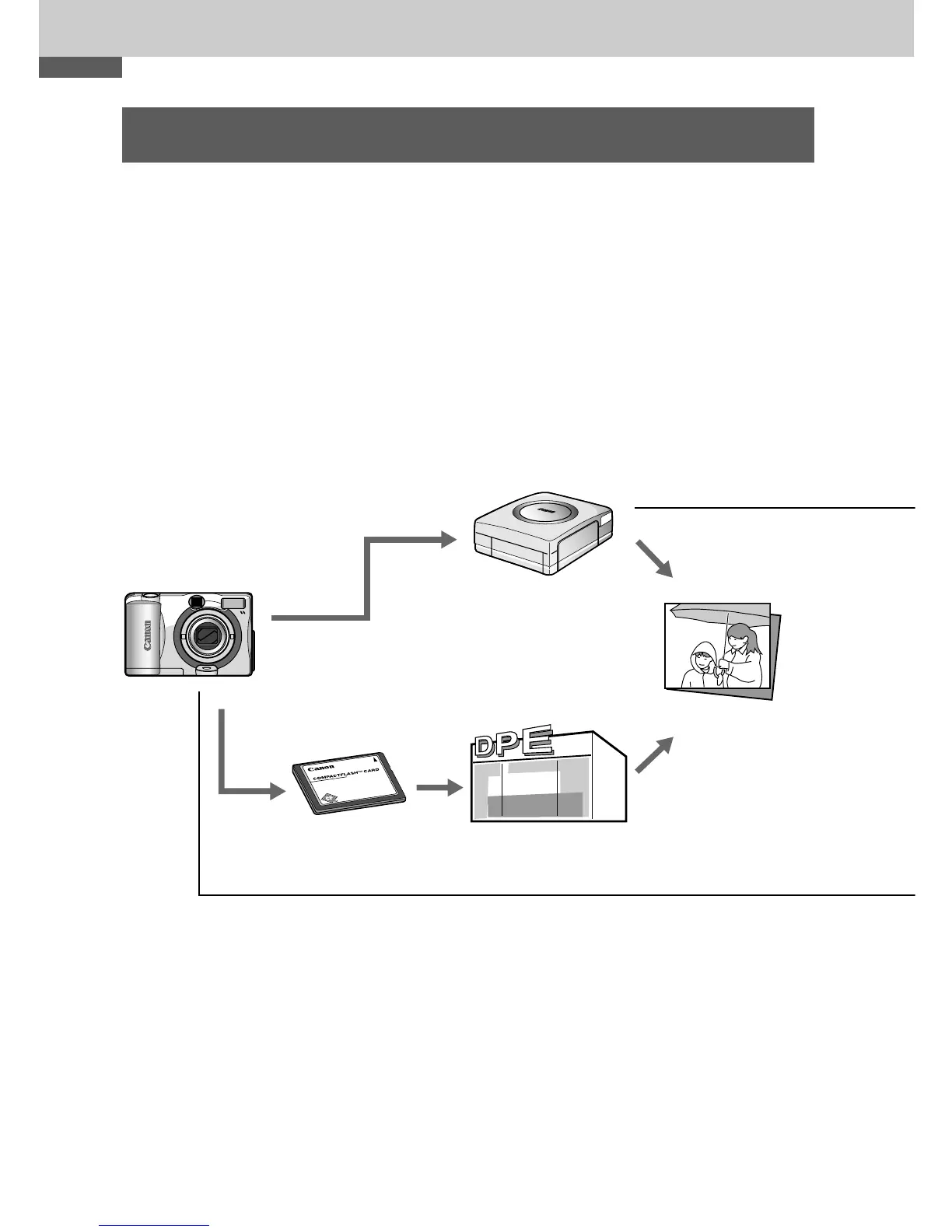100
Printing
About Printing
After connecting the camera to an optional Canon printer
with the direct print function, you can easily print images
just by using the controls on the camera. Or, you can
specify the images on your CF card you want to print and
how many copies you want (DPOF* Print Settings), and
then take the CF card to a participating photo lab to have
them printed out later.
Refer to the System Map included with this camera kit for
printer information.
* Digital Print Order Format
CF Card
Photo lab
Printed
images
Optional Canon
printer with the direct
print function
