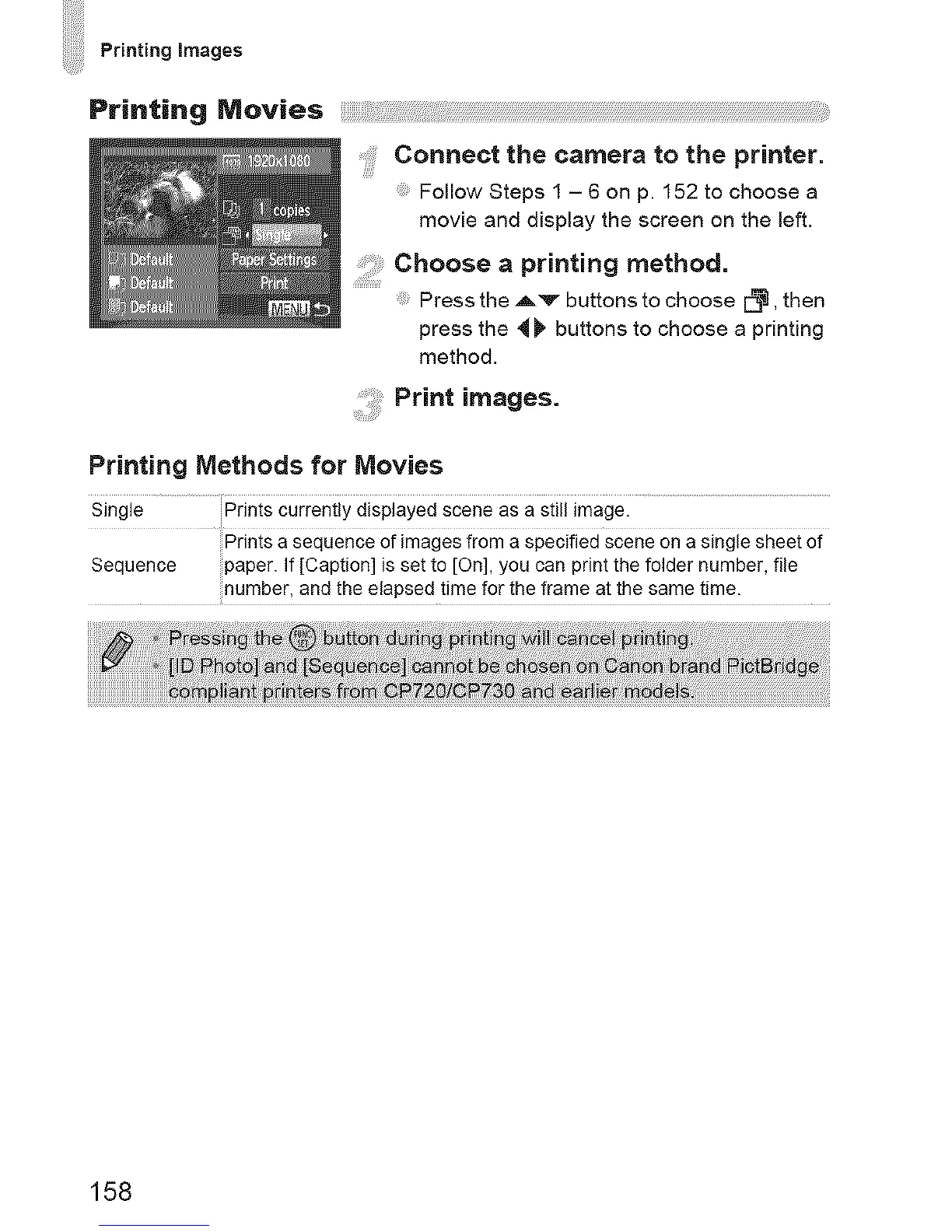| Megapixel | 12.1 MP |
|---|
| Camera type | Compact camera |
|---|
| Sensor type | CMOS |
|---|
| Image stabilizer | Yes |
|---|
| Image sensor size | 1/2.3 \ |
|---|
| Supported aspect ratios | 3:2, 4:3, 16:9 |
|---|
| Maximum image resolution | 4000 x 3000 pixels |
|---|
| Still image resolution(s) | 480 x 480, 640 x 360, 640 x 424, 640 x 480, 1200 x 1200, 1600 x 1064, 1600 x 1200, 1920 x 1080, 2112 x 2112, 2816 x 1584, 2816 x 1880, 2816 x 2112, 2992 x 2992, 4000 x 2248, 4000 x 2664, 4000 x 3000 |
|---|
| Optical zoom | 4 x |
|---|
| Combined zoom | 16 x |
|---|
| Focal length range | 5 - 20 mm |
|---|
| Digital SLR | No |
|---|
| Aperture range (F-F) | 2.8 - 5.9 |
|---|
| Camera shutter speed | 1/15 - 1/1500 s |
|---|
| Video memory capacity | 16GB |
|---|
| Compatible operating systems | Windows Mac OS |
|---|
| Focal length (35mm film equivalent) | 28 - 112 mm |
|---|
| Focus | TTL |
|---|
| Focus adjustment | Auto |
|---|
| Normal focusing range | 0.03 - ∞/0.5 - ∞ m |
|---|
| Auto focusing (AF) modes | Centre weighted Auto Focus, Continuous Auto Focus, Spot Auto Focus |
|---|
| Macro focusing range (wide) | 0.3 - 0.5 m |
|---|
| Normal focusing range (tele) | 0.5 - ∞ m |
|---|
| Normal focusing range (wide) | 0.03 - ∞ m |
|---|
| Light metering | Centre-weighted, Spot |
|---|
| ISO sensitivity | 100, 200, 400, 800, 1600, 3200, Auto |
|---|
| Light exposure correction | ± 2EV (1/3EV step) |
|---|
| Flash modes | Auto, Flash off, Flash on, Red-eye reduction, Slow synchronization |
|---|
| Flash range (tele) | 0.5 - 2 m |
|---|
| Flash range (wide) | 0.3 - 4 m |
|---|
| Flash recharging time | 10 s |
|---|
| Scene modes | Backlight, Beach, Fireworks, Night, Portrait, Self-portrait, Snow, Underwater, Landscape (scenery) |
|---|
| Image editing | Resizing, Rotating, Trimming |
|---|
| Photo effects | Black&White, Neutral, Positive film, Sepia, Skin tones, Vivid |
|---|
| White balance | Auto, Cloudy, Custom modes, Daylight, Fluorescent, Tungsten |
|---|
| Camera playback | Movie, Single image, Slide show, Thumbnails |
|---|
| Image processor | DIGIC 4 |
|---|
| Self-timer delay | 2, 10 s |
|---|
| Languages support | ARA, CHI (SIMPL), CHI (TR), CZE, DAN, DEU, DUT, ENG, ESP, FIN, FRE, GRE, HUN, ITA, JPN, KOR, NOR, POL, POR, RUM, RUS, SER, SWE, THA, TUR, UKR |
|---|
| Camera file system | Exif 2.3 |
|---|
| Playback zoom (max) | 10 x |
|---|
| Image quality adjustment | Contrast, Saturation, Sharpness |
|---|
| Video resolutions | 320 x 240, 640 x 480, 1280 x 720 pixels |
|---|
| Motion JPEG frame rate | 30 fps |
|---|
| Video formats supported | H.264, MOV |
|---|
| Maximum video resolution | 1920 x 1080 pixels |
|---|
| Internal memory | - MB |
|---|
| Compatible memory cards | MMC, MMC+, SD, SDHC, SDXC |
|---|
| Field of view | 100 % |
|---|
| Display diagonal | 3 \ |
|---|
| Display resolution (numeric) | 230000 pixels |
|---|
| USB version | 2.0 |
|---|
| Product color | Silver |
|---|
| Battery type | NB - 4L |
|---|
| Battery life (max) | 5 h |
|---|
| Operating temperature (T-T) | 0 - 40 °C |
|---|
| Operating relative humidity (H-H) | 10 - 90 % |
|---|
