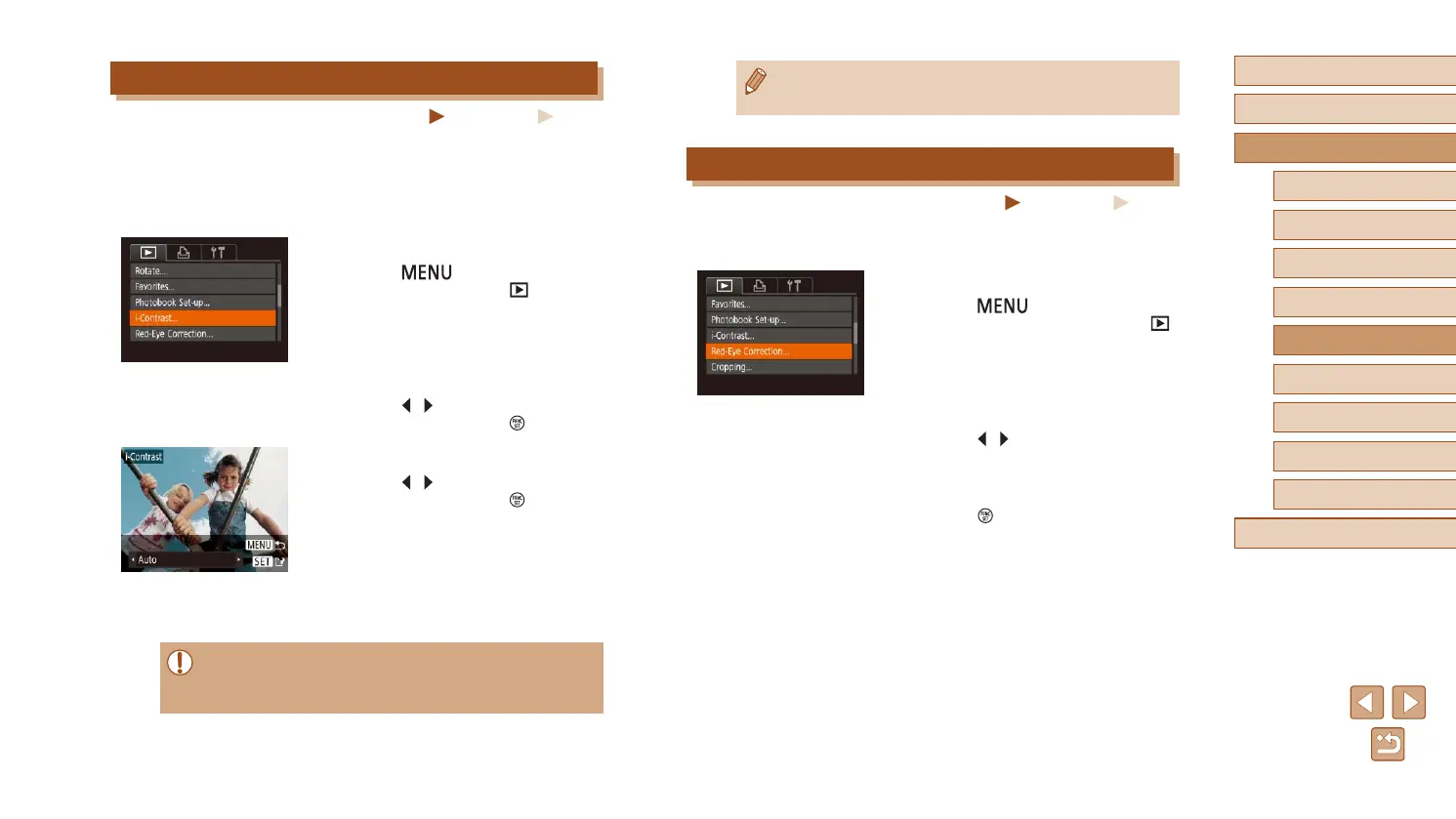81
Before Use
Basic Guide
Advanced Guide
Playback Mode
Camera Basics
Auto Mode /
Hybrid Auto Mode
Other Shooting Modes
P Mode
Wi-Fi Functions
Setting Menu
Accessories
Appendix
Index
● If [Auto] does not produce the expected results, try correcting
images using [Low], [Medium], or [High].
Correcting Red-Eye
Still Images
Movies
Automatically corrects images affected by red-eye. You can save the
corrected image as a separate le.
1
Choose [Red-Eye Correction].
● Press the [ ] button, and then
choose [Red-Eye Correction] on the [ ]
tab (
=
25).
2
Choose an image.
● Press the [ ][ ] buttons to choose an
image.
3
Correct the image.
● Press the [ ] button.
● Red-eye detected by the camera is now
corrected, and frames are displayed
around corrected image areas.
● Enlarge or reduce images as needed.
Follow the steps in “Magnifying Images”
(
=
70).
Correcting Image Brightness (i-Contrast)
Still Images
Movies
Excessively dark image areas (such as faces or backgrounds) can be
detected and automatically adjusted to the optimal brightness. Insufcient
overall image contrast is also automatically corrected, to make subjects
stand out better. Choose from four correction levels, and then save the
image as a separate le.
1
Choose [i-Contrast].
● Press the [ ] button, and then
choose [i-Contrast] on the [ ] tab
(
=
25).
2
Choose an image.
● Press the [ ][ ] buttons to choose an
image, and then press the [ ] button.
3
Choose an option.
● Press the [ ][ ] buttons to choose an
option, and then press the [ ] button.
4
Save as a new image and review.
● Follow steps 4 – 5 in “Resizing Images”
(
=
79).
● For some images, correction may be inaccurate or may cause
images to appear grainy.
● Images may look grainy after repeated editing using this function.
