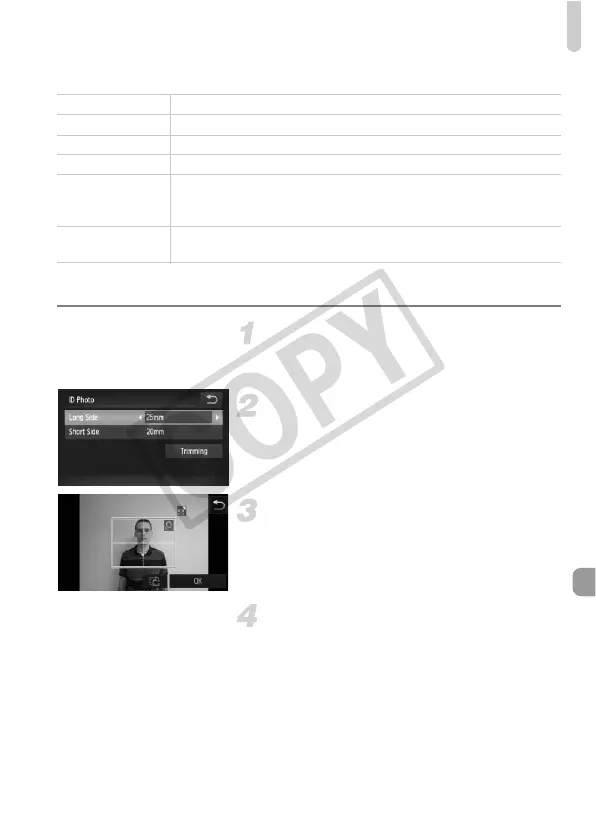Printing Images
157
Available Layout Options
Printing ID Photos
Choose [ID Photo].
z Follow Steps 1 – 4 on p. 156 to choose [ID
Photo], then touch [Next].
Choose the length and width.
z Touch an item to choose it.
z Touch qr to choose a length, then touch
[Trimming].
Choose the printing area.
z Follow Step 2 on p. 155 to choose the
printing area.
Print images.
Default Follows the printer’s settings.
Bordered Prints with a border.
Borderless Prints without a border.
N-up Selects how many copies of an images are printed on a sheet.
ID Photo
Prints ID photos.
Only images with the same resolution as the camera’s L (Large)
recording pixel setting and a 4:3 aspect ratio can be chosen.
Fixed Size
Choose the print size.
Choose from 3.5 x 5 in., postcard and wide sized prints.
