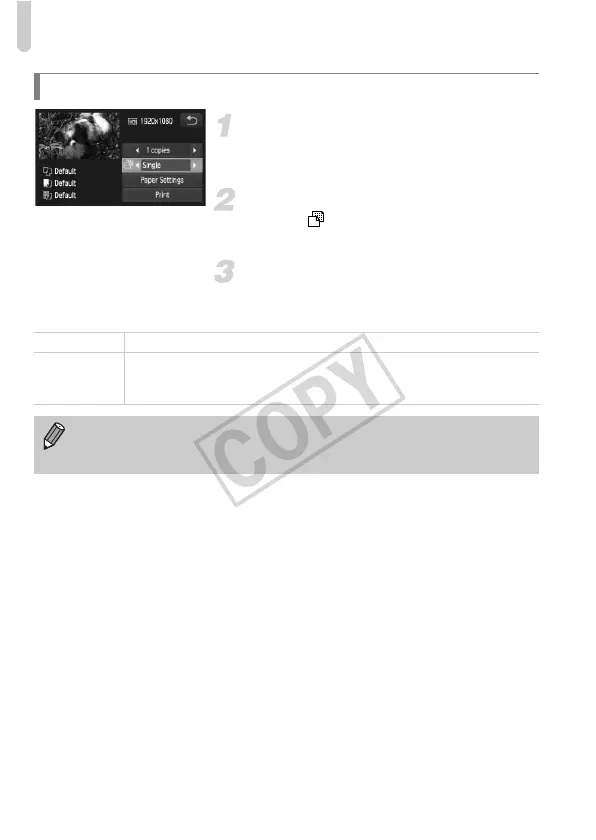Printing Images
146
Connect the camera to the printer.
z Follow Steps 1 – 6 on p. 140 to choose a
movie and display the screen on the left.
Choose a printing method.
z Touch , then touch qr to choose a
printing method.
Print images.
Printing Options for Movies
Printing Movies
Single Prints currently displayed scene as a still image.
Sequence
Prints a sequence of images from a specified scene on a single sheet of
paper. If [Caption] is set to [On], you can print the folder number, file
number, and the elapsed time for the frame at the same time.
• Touching [Stop] during printing will cancel printing.
• [ID Photo] and [Sequence] cannot be chosen on Canon brand PictBridge
compliant printers from CP720/CP730 and earlier models.
