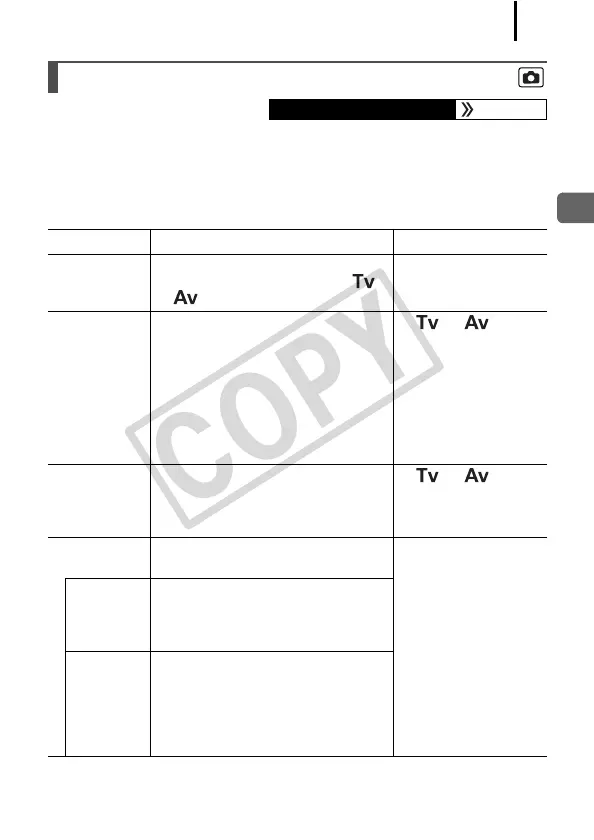113
Various Shooting Methods
You can make detailed built-in flash and external flash* settings to fit
the shooting conditions.
* See Setting the Externally Mounted Flash (p. 268).
Built-in Flash Settings
Setting the Flash
Available Shooting Modes p. 300
Menu Item Summary Note
Flash Mode When set to [Manual], you can
control the flash output in the
or shooting mode.
–
Flash Exp.
Comp
Flash exposure compensation can
be adjusted in the range of –2 to +2
stops in 1/3-stop increments. You
can combine the flash exposure
compensation with the camera’s
exposure compensation function
for balanced exposure of the
background when shooting with a
flash.
In or
shooting mode, set
[Flash Mode] to
[Auto] in advance.
Flash Output The flash output can be controlled
in three steps, up to FULL, when
shooting.
In or
shooting mode,
please set [Flash
Mode] to [Manual].
Shutter Sync. You can switch the timing at which
the flash fires.
–
1st-curtain The flash fires right after the shutter
opens, regardless of the shutter
speed. Usually, the 1st-curtain is
used when shooting.
2nd-curtain The flash fires right before the
shutter closes. Compared with the
1st-curtain, the flash fires later and
allows you to shoot images in
which, for example, a car’s taillights
seem to trail off behind.
