Do you have a question about the Canon PowerShot S120 and is the answer not in the manual?
Prepare for shooting as follows.
Place the strap around your wrist and hold the camera securely.
Charge the battery pack with the included charger.
Insert the included battery pack and a memory card.
Set the current date and time correctly.
Change the display language as needed.
Turn the camera on, shoot still images or movies, then view.
Practical guide that introduces other camera basics and describes shooting and playback options.
Convenient mode for easy shots with greater control over shooting.
Shoot more effectively in various scenes, and take shots enhanced with unique image effects.
More discerning shots, in your preferred shooting style.
Take smarter, more sophisticated shots, and customize the camera.
Have fun reviewing your shots, and browse or edit them in many ways.
Send images wirelessly from the camera to a variety of compatible devices.
Customize or adjust basic camera functions for greater convenience.
Enjoy the camera in more ways with optional Canon accessories.
Helpful information when using the camera.
| Sensor | 1/1.7-inch CMOS |
|---|---|
| Megapixels | 12.1 MP |
| Image Processor | DIGIC 6 |
| ISO Range | 80-12800 |
| Wi-Fi | Yes |
| Optical Zoom | 5x |
| LCD Screen Resolution | 922, 000 dots |
| Built-in Flash | Yes |
| Storage Media | SD/SDHC/SDXC |
| Battery Type | NB-6LH Lithium-Ion |
| Lens | 24-120mm (35mm equivalent), f/1.8-5.7 |
| LCD Screen | 3.0-inch touchscreen |
| Video Resolution | Full HD 1080p at 60 fps |
| Battery Life | 230 shots (CIPA standard) |
| Weight | 217 g (including battery and memory card) |
| Shutter Speed | 15 - 1/2500 sec |
| Continuous Shooting Speed | 12.1 fps |











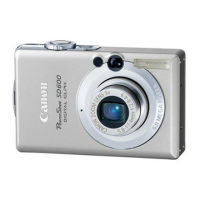
