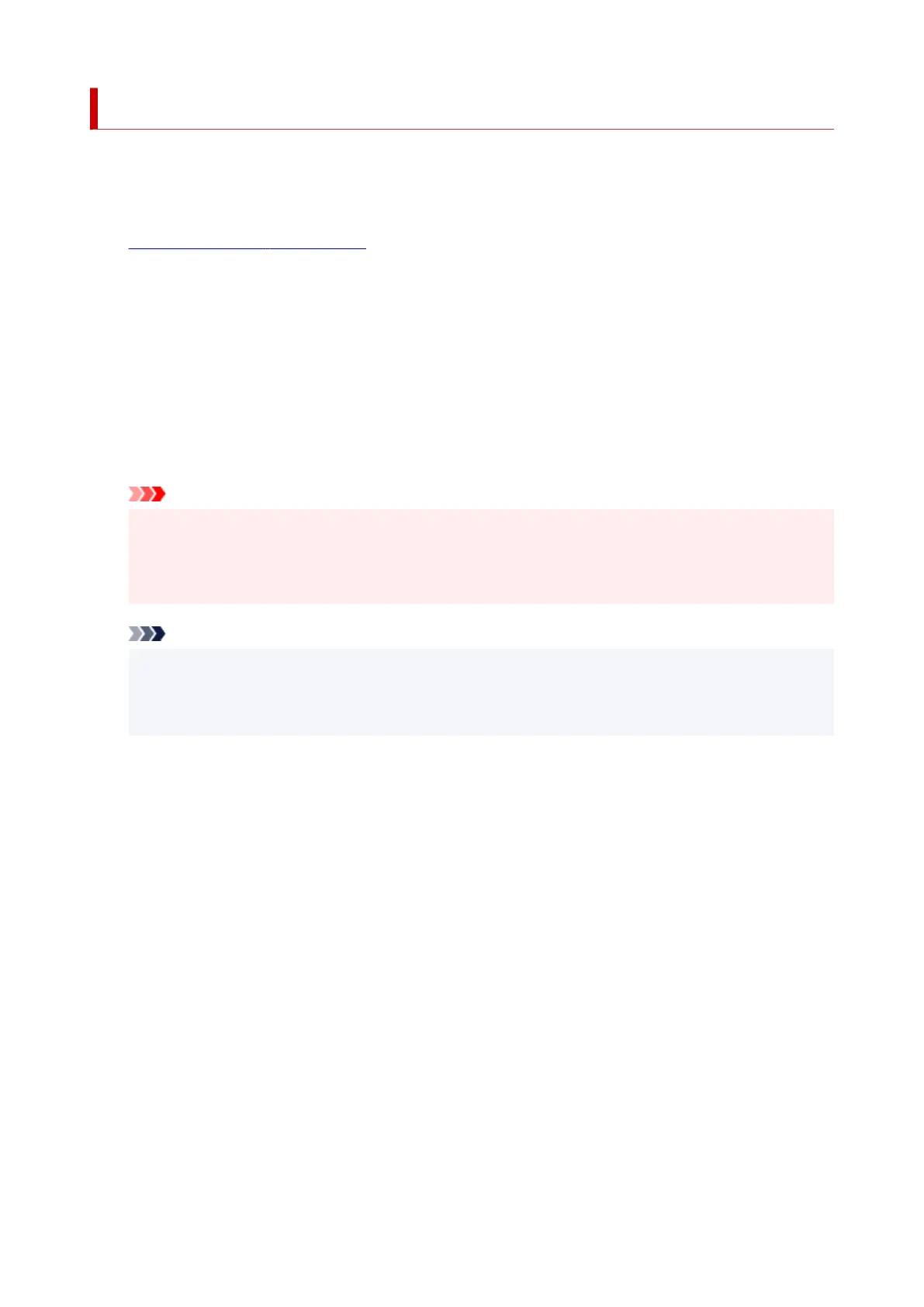Quiet setting
Enables this function on the printer if you want to reduce the operating noise, such as when printing at night.
Follow the procedure below to perform setting.
1. Check that printer is turned on.
2.
Press the Setup button.
The Setup menu screen is displayed.
3.
Select Quiet mode and then press the OK button.
4.
Select ON or OFF and press OK button.
When ON is selected, you can reduce the operating noise while printing is in progress.
Important
• When ON is selected, operating speed may be reduced compared to when OFF is selected.
• This function may not be so effective depending on the printer's setting. Furthermore, certain
noise, such as when the printer is preparing for printing, is not reduced.
Note
• You can set the quiet mode from the operation panel of the printer or the printer driver. No matter
how you set the quiet mode, the mode is applied when you perform operations from the operation
panel of the printer or printing from the computer.
211
