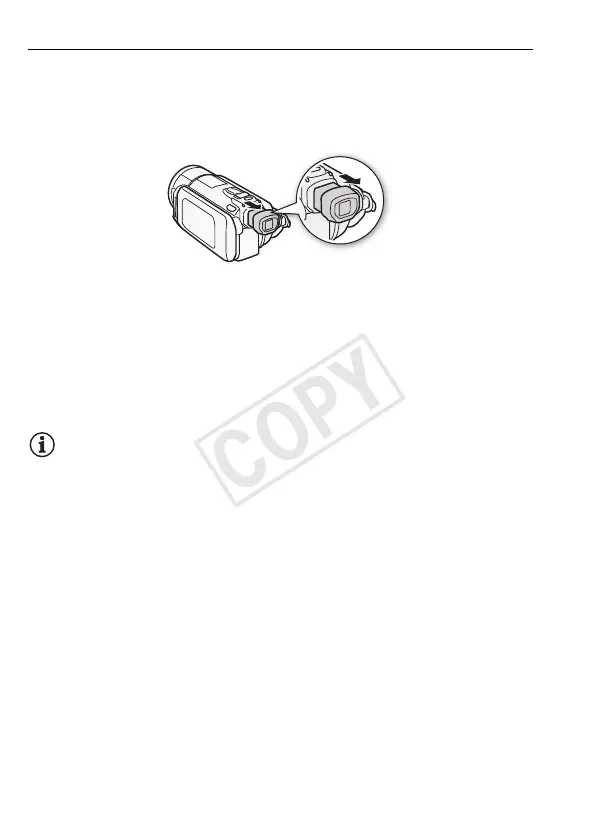28 Preparations
b Using the Viewfinder
If it is difficult to use the LCD screen even after turning on the LCD
backlight, you can use the viewfinder. You can also use the viewfinder
when you rotate the LCD panel 180 ° to let the subject watch the
recording.
To use the viefinder, hold out both sides of the viewfinder firmly and
pull it out until it clicks.
• You can close the LCD panel or rotate it toward the subject as you
prefer.
• Adjust the viewfinder as necessary with the dioptric adjustment lever.
• The LCD backlight setting is common to the LCD screen and the
viewfinder.
NOTES
• b For details about how to take care of the viewfinder, refer to Han-
dling Precautions (0 194), Cleaning (0 199).
