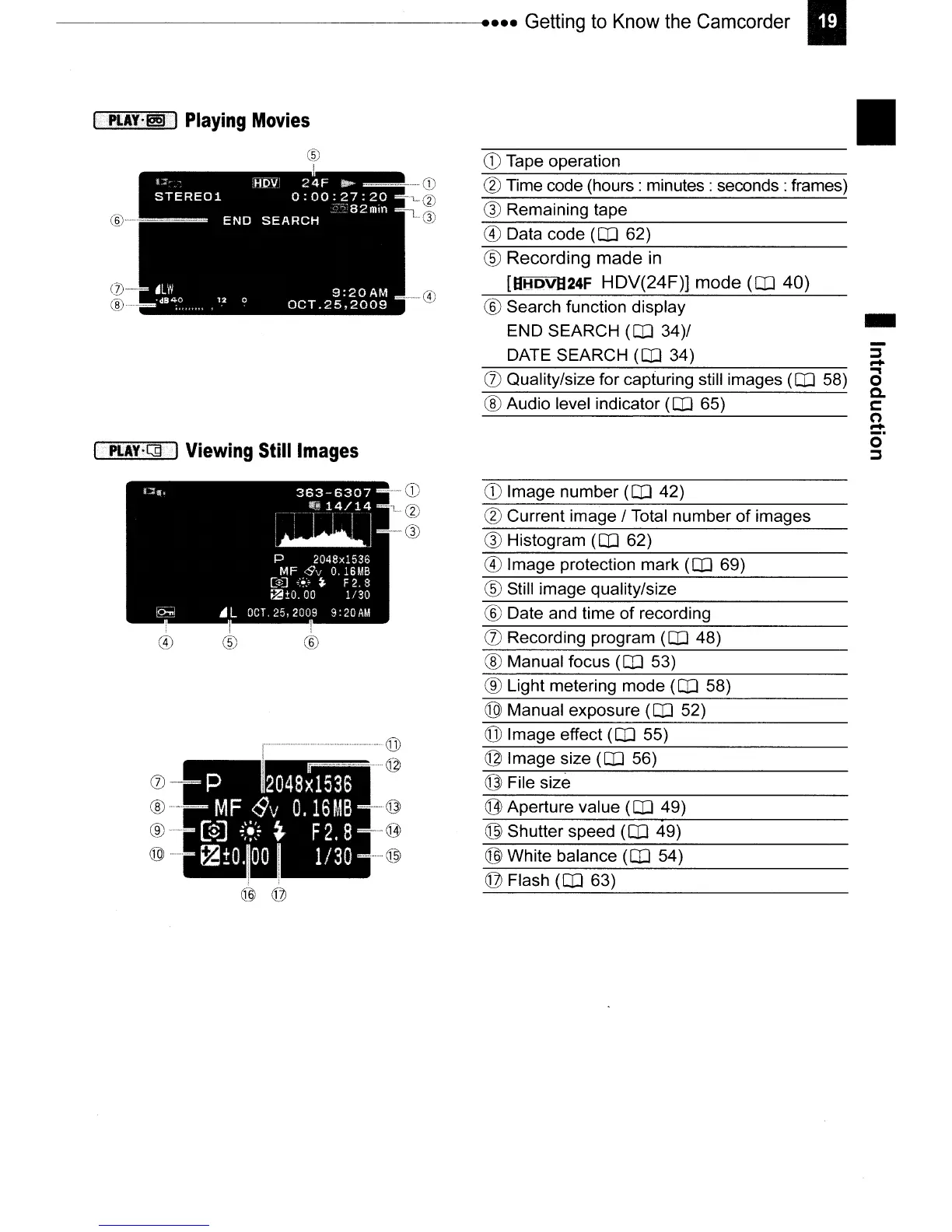-------------------
••••
Getting
to
Know
the
Camcorder •
® Data code (OJ 62)
@ Time code (hours: minutes: seconds: frames)
Q) Remaining tape
~
-
...,
o
Q.
t:
(")
~
o
~
-
® Search function display
END SEARCH
(OJ 34)/
DATE SEARCH
(OJ 34)
0)
Quality/size for capturing still images (OJ 58)
® Audio level indicator (OJ 65)
®
Recording
made
in
[U
....
ovS24F
HDV(24F)]
mode
(OJ
40)
CD
Tape operation
•
--=----------------
®
I
eJ)
@
.....
PI.AY·C]I
Viewing
Still
Images
PLAY,eJl
Playing
Movies
363-6307
l@jj
14/14
~j
CD
Image number (OJ 42)
@ Current image / Total number
of
images
Q) Histogram
(OJ 62)
P 204Sx1536
MF
SV
0.16MB
[$J
;;!:~
~
F
2.
8
!!!l±0.00
1/30
~
L
OCT,
25, 2009 9:
20
AM
® Image protection mark (OJ 69)
® Still image quality/size
® Date and time of recording
(J)
Recording program (OJ 48)
® Manual focus (OJ 53)
® Light metering mode (OJ 58)
@ Manual exposure (OJ 52)
Q1J
Flash (OJ 63)
® White balance (OJ 54)
® Shutter speed (OJ 49)
QJ
Aperture value (OJ 49)
@ Image size (OJ 56)
@ File size
QD
Image effect (OJ 55)
...............
(j)
..
@
, @
,.
..
,
..
,
..
,
..
""
..
,
..
",.".,
..
,
..
"""""
..
@
.............................
@
H
P
2048x1536
MF
<9v
O.
16
MB
[s]
~:!};
F
2.
8
IE
~±O.
00
1130
