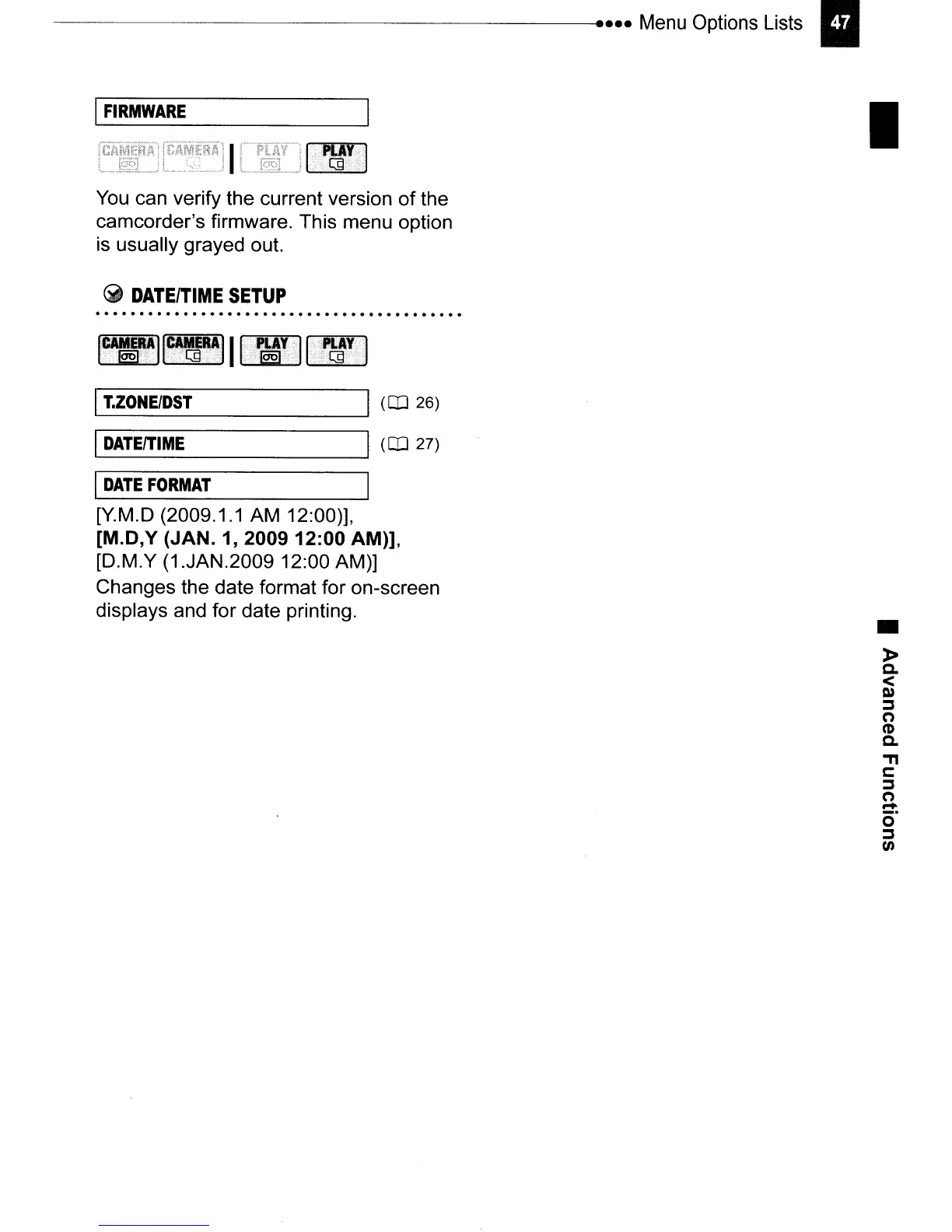----------------------.
....
Menu
Options Lists
II
•
I_FI_R_MW_A_R_E
1
",",
..
"",""~,
,,
1'···.···'g!.1
You
can verify the current version
of
the
camcorder's firmware. This menu option
is usually grayed out.
~
DATEITIME
SETUP
l_l_,ZO_N_E_/D_ST
---'1
(CO
26)
I_D_AT_E_IT_IM_E
---',
(CO
27)
I
DATE
FORMAT
[YM.D
(2009.1.1 AM 12:00)],
[M.D,Y (JAN. 1, 2009 12:00 AM)],
[D.M.Y (1.JAN.2009 12:00 AM)]
Changes the date format for on-screen
displays and for date printing.
•
»
c.
<
Q)
::::J
n
CD
c.
""
s::
::::J
n
-
o
::::J
rn
