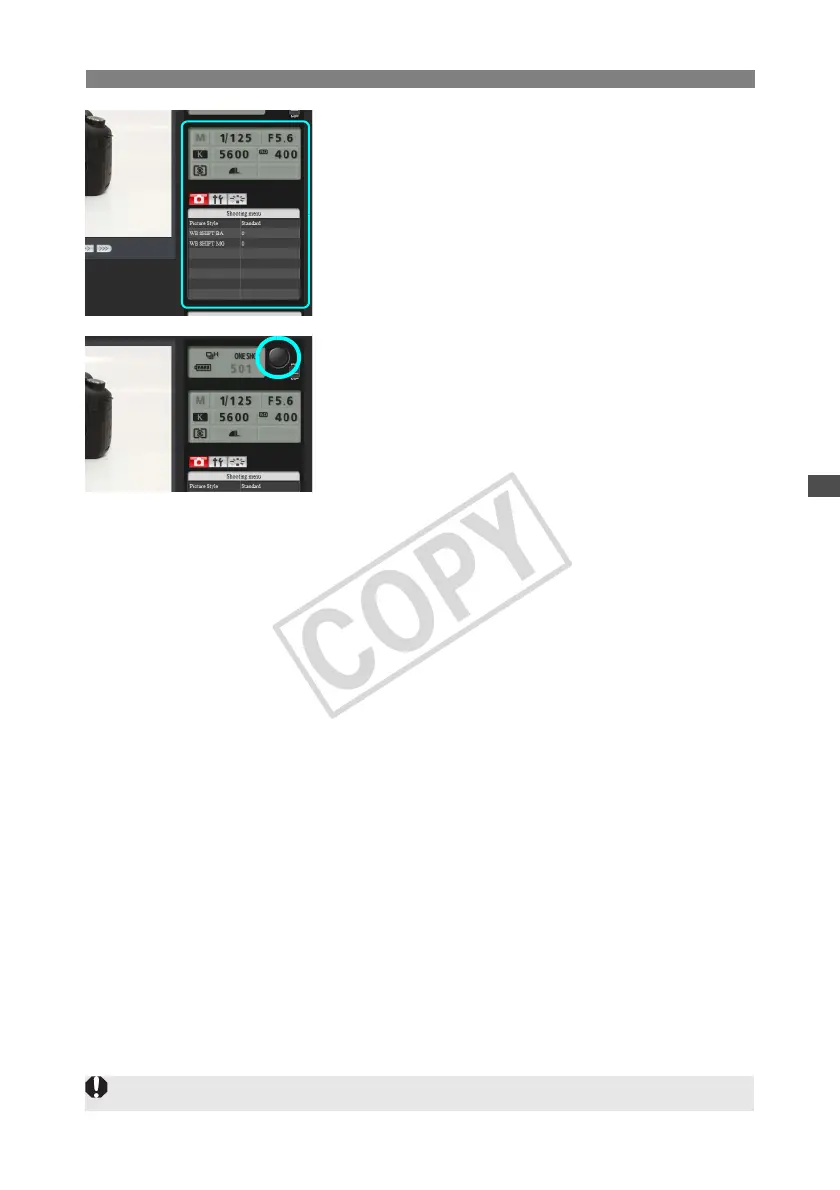61
Remote Capture [Camera control]
5
Configure the shooting settings.
Click setting items (such as quality) to view the
setting details, which you can configure.
Complete the settings as needed.
6
Take the picture.
Click the release button (⑤). When you let go of
the mouse button, the camera shoots.
X The captured image is now displayed.
Captured images are stored on the CF card.
To download images to your computer, refer to
page 57, and use the [Viewer] function.
The Live View image may freeze when shooting if the camera is accessed by multiple computers.
