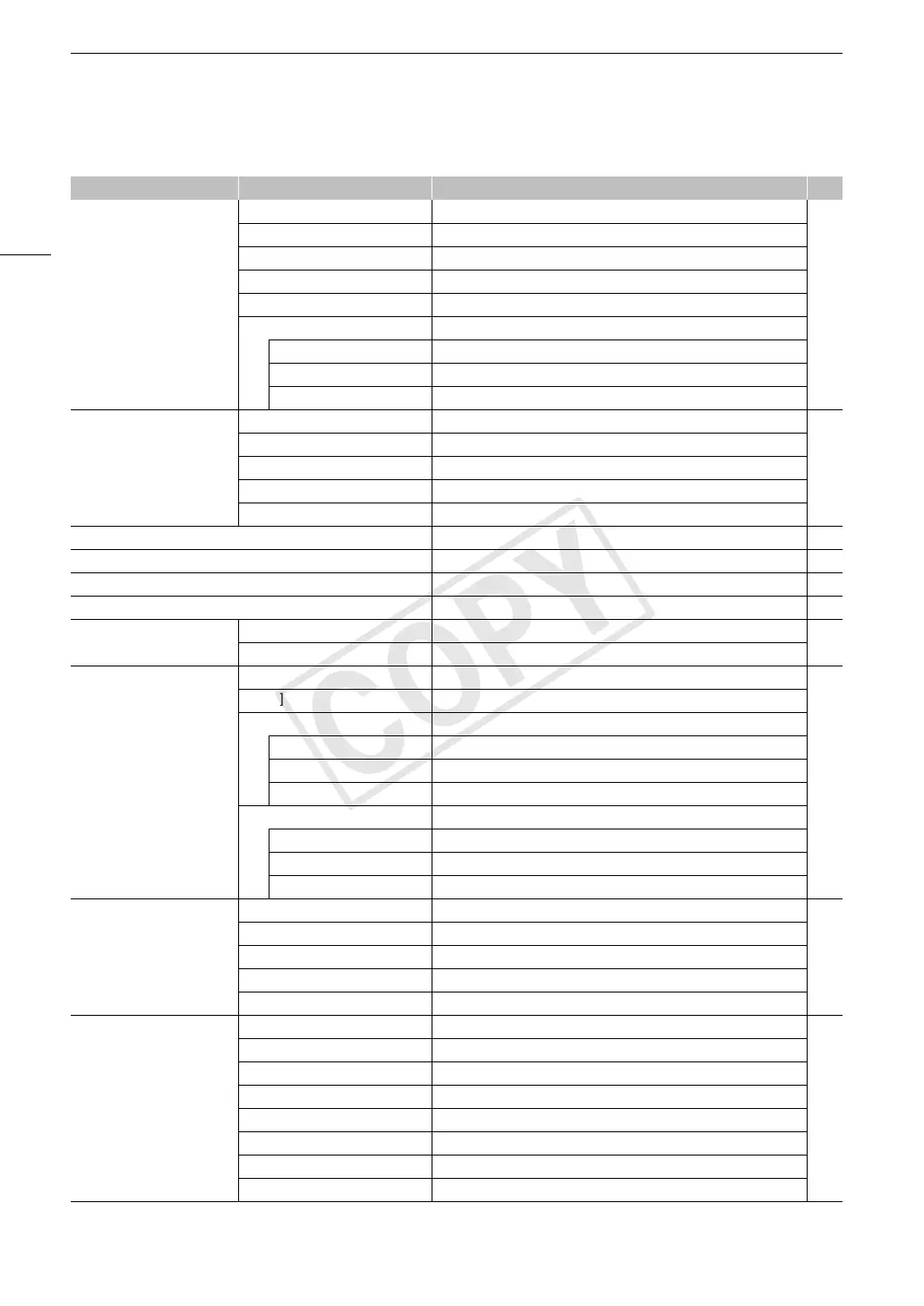Menu Options
202
[£ OLED/VF Setup] menu
Menu item Submenus Setting options A
[OLED Setup] [Brightness] -99 to 99 (±0)
34
[Contrast] -99 to 99 (±0)
[Color] -20 to 20 (±0)
[Sharpness] 1 to 4 (2)
[Luminence] [On], [Off]
[Color Balance]
[R-B Simult. Adjust.] -25 to 25 (±0)
[R Fine Tuning] -25 to 25 (±0)
[B Fine Tuning] -25 to 25 (±0)
[Viewfinder Setup] [Brightness] -99 to 99 (±0)
34
[Contrast] -99 to 99 (±0)
[Color] -20 to 20 (±0)
[Sharpness] 1 to 4 (2)
[Backlight] [Normal], [Bright]
[OLED Mirror Image] [On], [Off] 33
[OLED/VF B&W] [On], [Off] 35
[OLED/VF Simul.] [On], [Off] 34
[Audio Level]* [On], [Off] –
[Display Metadata]* [Date/Time] [On], [Off]
–
[Camera Data] [On], [Off]
[Peaking] [Setting] [On], [Off]
84
[Select] [Peaking 1], [Peaking 2]
[Peaking 1]
[Color] [White], [Red], [Yellow], [Blue]
[Gain] [Off], 1 to 15 (8)
[Frequency] 1 to 4 (2)
[Peaking 2]
[Color] [White], [Red], [Yellow], [Blue]
[Gain] [Off], 1 to 15 (15)
[Frequency] 1 to 4 (1)
[Zebra] [Setting] [On], [Off]
89
[Select] [Zebra 1], [Zebra 2], [Zebra 1&2]
[Zebra 1 Level] [70 ±5%], [75 ±5%], [80 ±5%], [85 ±5%], [90 ±5%], [95 ±5%]
[Zebra 2 Level] [70%], [75%], [80%], [85%], [90%], [95%], [100%]
[HD Output] [On], [Off]
[Markers] [Enable] [On], [Off]
88
[Center] [Black], [Gray], [Off]
[Horizontal] [Black], [Gray], [Off]
[Grid] [Black], [Gray], [Off]
[Safe Area] [Black], [Gray], [Off]
[Safe Area Setting] [80%], [90%], [92.5%], [95%]
[Aspect Marker] [Black], [Gray], [Off]
[Aspect Ratio] [4:3], [13:9], [14:9], [1.66:1], [1.75:1], [1.85:1], [2.35:1]
COPY
