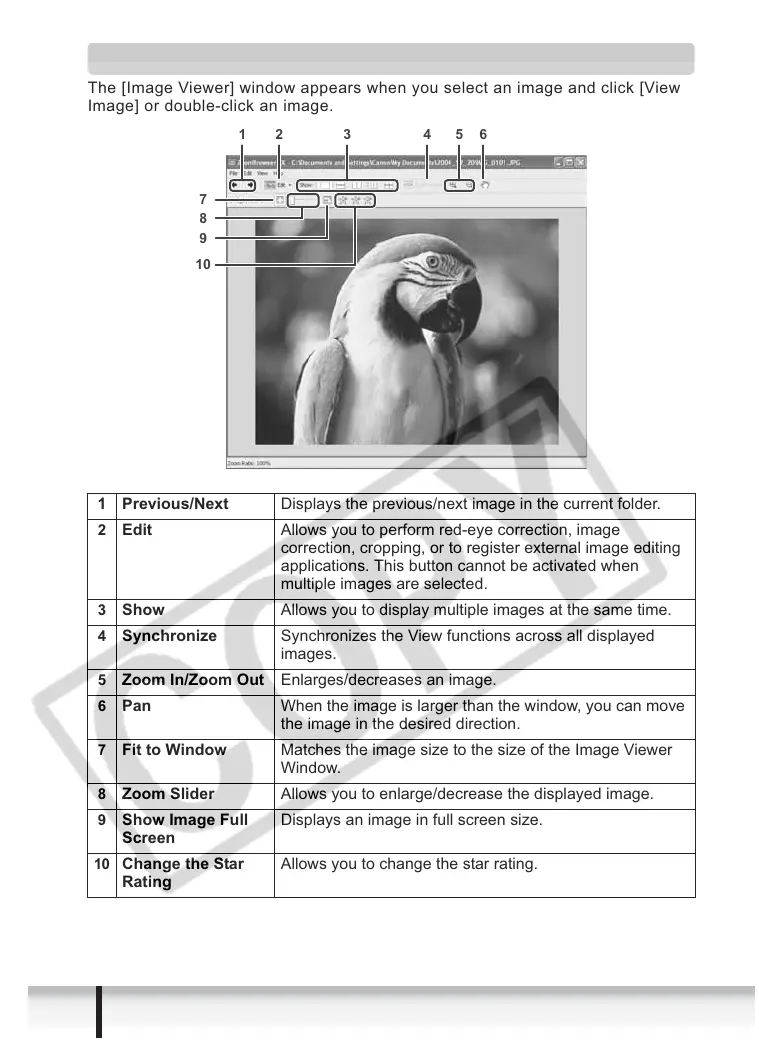32
ZoomBrowser EX Windows
[Image Viewer] Window
The [Image Viewer] window appears when you select an image and click [View
Image] or double-click an image.
1 Previous/Next Displays the previous/next image in the current folder.
2
Edit Allows you to perform red-eye correction, image
correction, cropping, or to register external image editing
applications. This button cannot be activated when
multiple images are selected.
3
Show Allows you to display multiple images at the same time.
4
Synchronize Synchronizes the View functions across all displayed
images.
5
Zoom In/Zoom Out Enlarges/decreases an image.
6
Pan When the image is larger than the window, you can move
the image in the desired direction.
7
Fit to Window Matches the image size to the size of the Image Viewer
Window.
8
Zoom Slider Allows you to enlarge/decrease the displayed image.
9
Show Image Full
Screen
Displays an image in full screen size.
10
Change the Star
Rating
Allows you to change the star rating.
7
8
9
10
1
2
34
5
6
