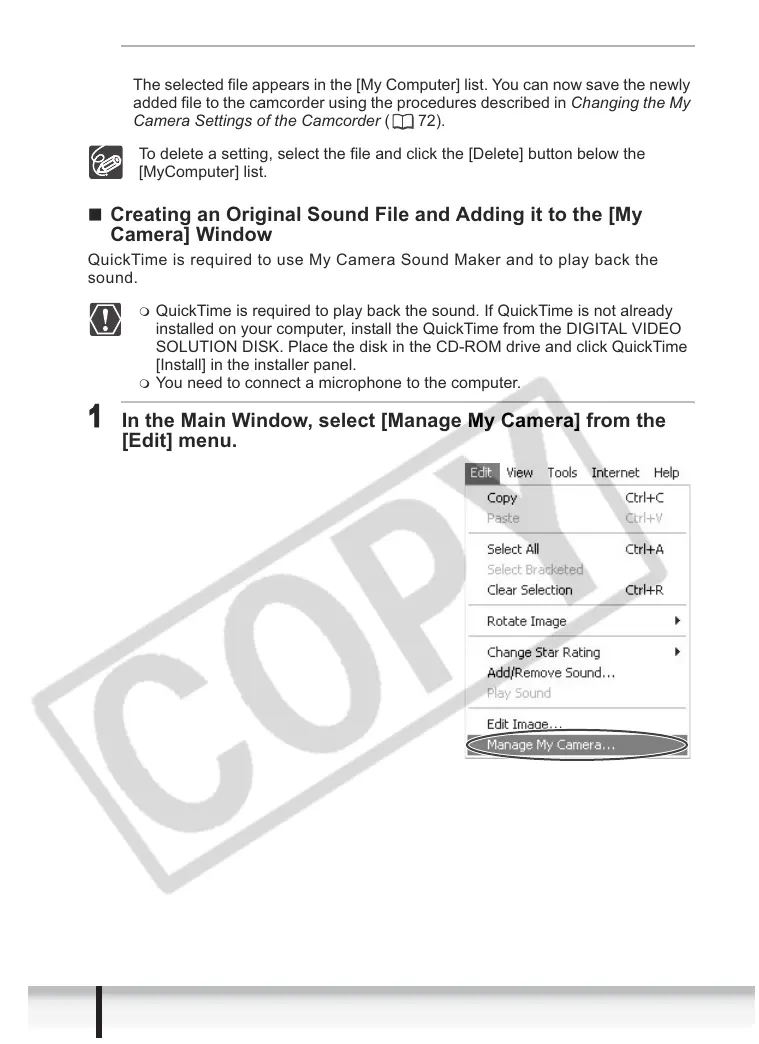74
Applying the Camcorder Settings from the Computer
2
Select the file you wish to add and click [Open].
The selected file appears in the [My Computer] list. You can now save the newly
added file to the camcorder using the procedures described in Changing the My
Camera Settings of the Camcorder ( 72).
To delete a setting, select the file and click the [Delete] button below the
[MyComputer] list.
Creating an Original Sound File and Adding it to the [My
Camera] Window
QuickTime is required to use My Camera Sound Maker and to play back the
sound.
QuickTime is required to play back the sound. If QuickTime is not already
installed on your computer, install the QuickTime from the DIGITAL VIDEO
SOLUTION DISK. Place the disk in the CD-ROM drive and click QuickTime
[Install] in the installer panel.
You need to connect a microphone to the computer.
1
In the Main Window, select [Manage My Camera] from the
[Edit] menu.
