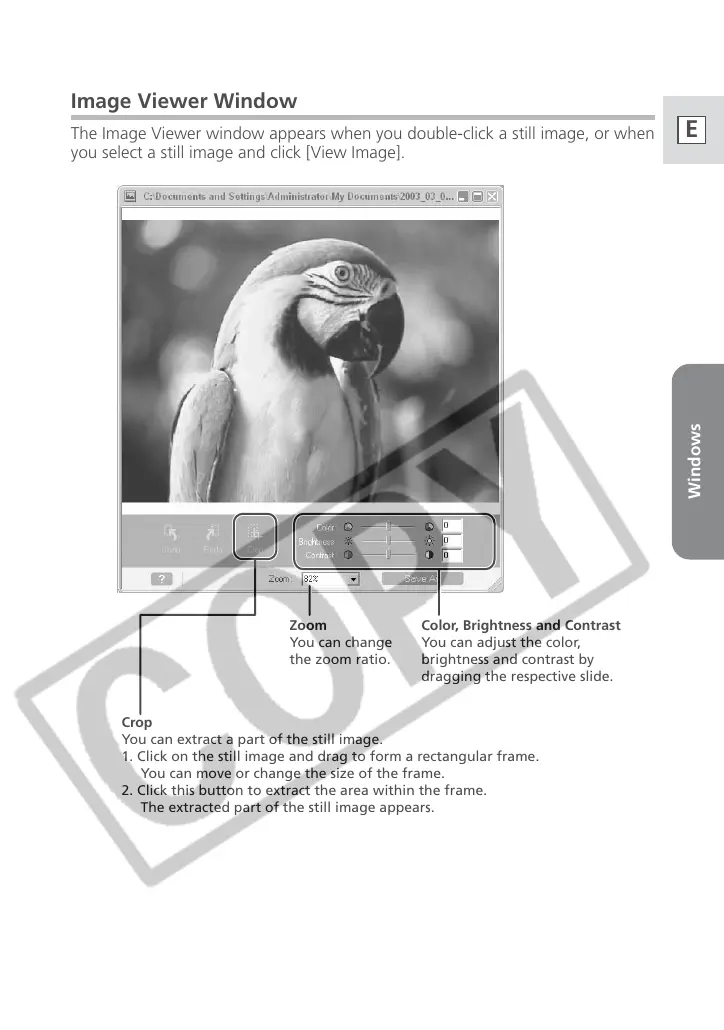Windows
33
E
Image Viewer Window
The Image Viewer window appears when you double-click a still image, or when
you select a still image and click [View Image].
Color, Brightness and Contrast
You can adjust the color,
brightness and contrast by
dragging the respective slide.
Zoom
You can change
the zoom ratio.
Crop
You can extract a part of the still image.
1. Click on the still image and drag to form a rectangular frame.
You can move or change the size of the frame.
2. Click this button to extract the area within the frame.
The extracted part of the still image appears.
