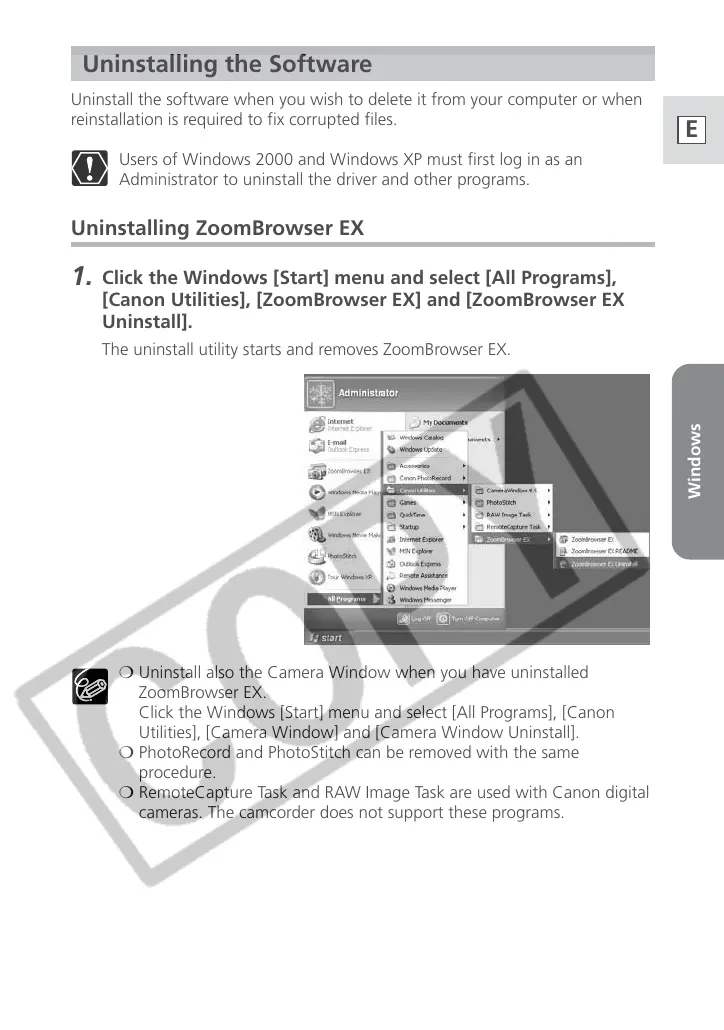Windows
79
E
❍ Uninstall also the Camera Window when you have uninstalled
ZoomBrowser EX.
Click the Windows [Start] menu and select [All Programs], [Canon
Utilities], [Camera Window] and [Camera Window Uninstall].
❍ PhotoRecord and PhotoStitch can be removed with the same
procedure.
❍ RemoteCapture Task and RAW Image Task are used with Canon digital
cameras. The camcorder does not support these programs.
Uninstall the software when you wish to delete it from your computer or when
reinstallation is required to fix corrupted files.
Users of Windows 2000 and Windows XP must first log in as an
Administrator to uninstall the driver and other programs.
Uninstalling ZoomBrowser EX
1.
Click the Windows [Start] menu and select [All Programs],
[Canon Utilities], [ZoomBrowser EX] and [ZoomBrowser EX
Uninstall].
The uninstall utility starts and removes ZoomBrowser EX.
Uninstalling the Software
