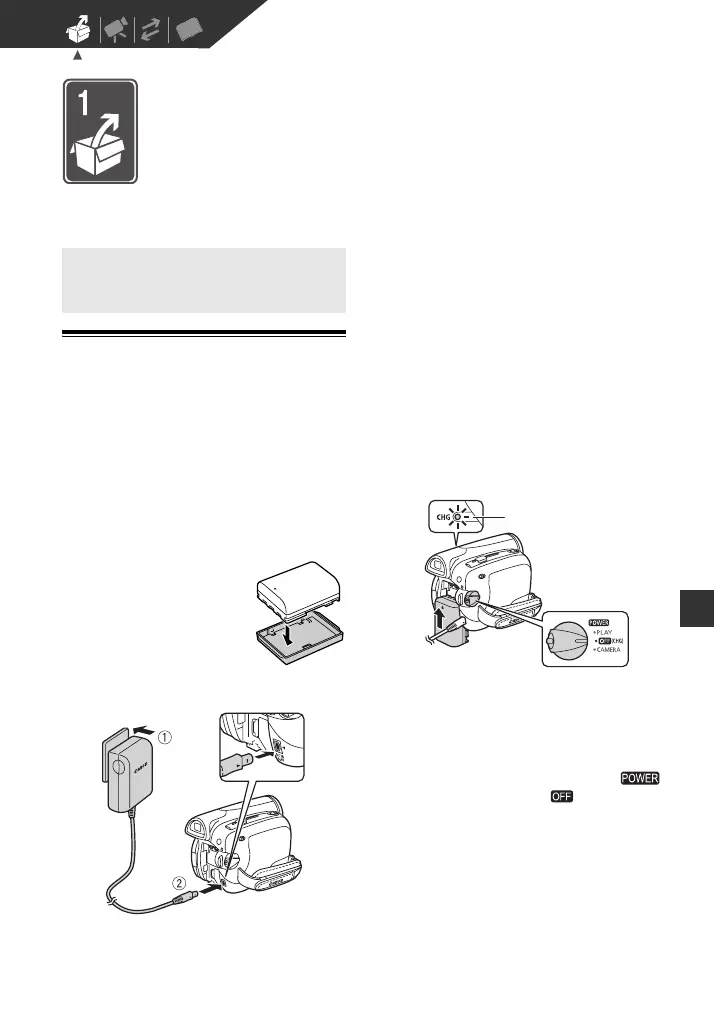Preparations • 15
Preparations
This chapter describes basic operations, such as navigating the
menus, and first time settings to help you learn more about your
camcorder.
Gettin g Starte d
Charging the Battery Pack
The camcorder can be powered with a
battery pack or directly using the
compact power adapter. Charge the
battery pack before use.
For approximate charging times and
recording/playback times with a full
battery pack, refer to the tables on
pages 59, 60.
1 Plug the compact power adapter
into a power outlet.
Depending on the region of
purchase, a power cord for the
compact power adapter may have
been supplied as well. In that case,
connect the power cord to the
compact power adapter before
plugging it into the power outlet.
2 Connect the compact power
adapter to the camcorder’s DC IN
terminal.
3 Attach the battery pack to the
camcorder.
Press the battery pack lightly and
slide it up until it clicks.
4 Charging will start when the
switch is turned to (CHG).
The CHG (charge) indicator starts
flashing. The indicator goes out
when charging is completed.
Getting Started
Remove the battery
terminal cover before
attaching the battery
DC IN terminal
CHG (charge) indicator
