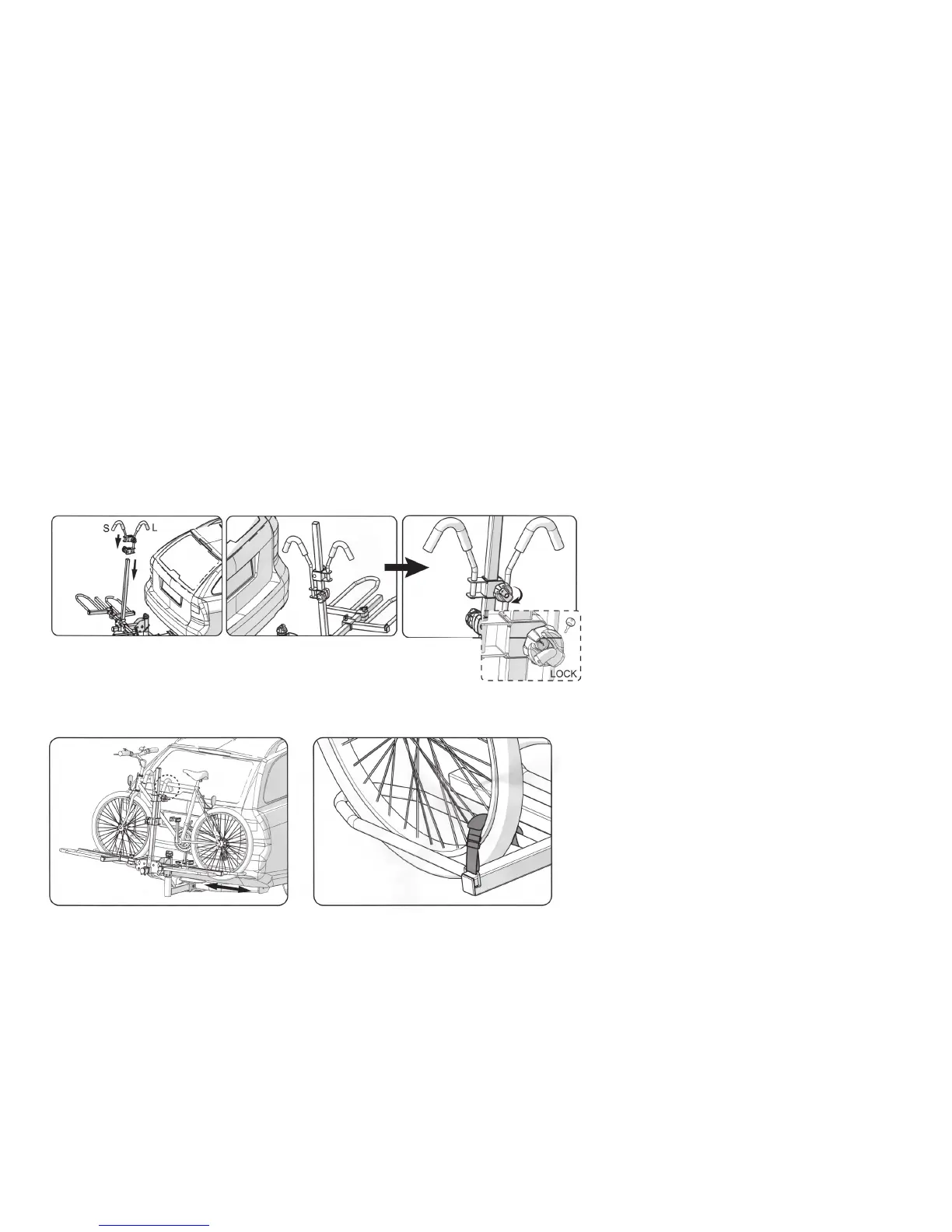ASSEMBLY & INSTALLATION INSTRUCTIONS continued
STEP 6:
Loosen the knobs on the frame hooks and slide them accordingly onto the vertical post. The long frame hook
⑦
should be positioned
first and facing the vehicle, the short frame hook
⑧
should be on the top for its knob is lockable. So that when you lock the outer bike with
the lockable knob, the inner bike can’t be taken off.
⑦
L
⑧
S NOTE: Only the short frame hook knob is lockable.
STEP 7:
Slide the wheel holders and frame hooks to place bikes on appropriate position. Secure wheels with Velcro straps.
