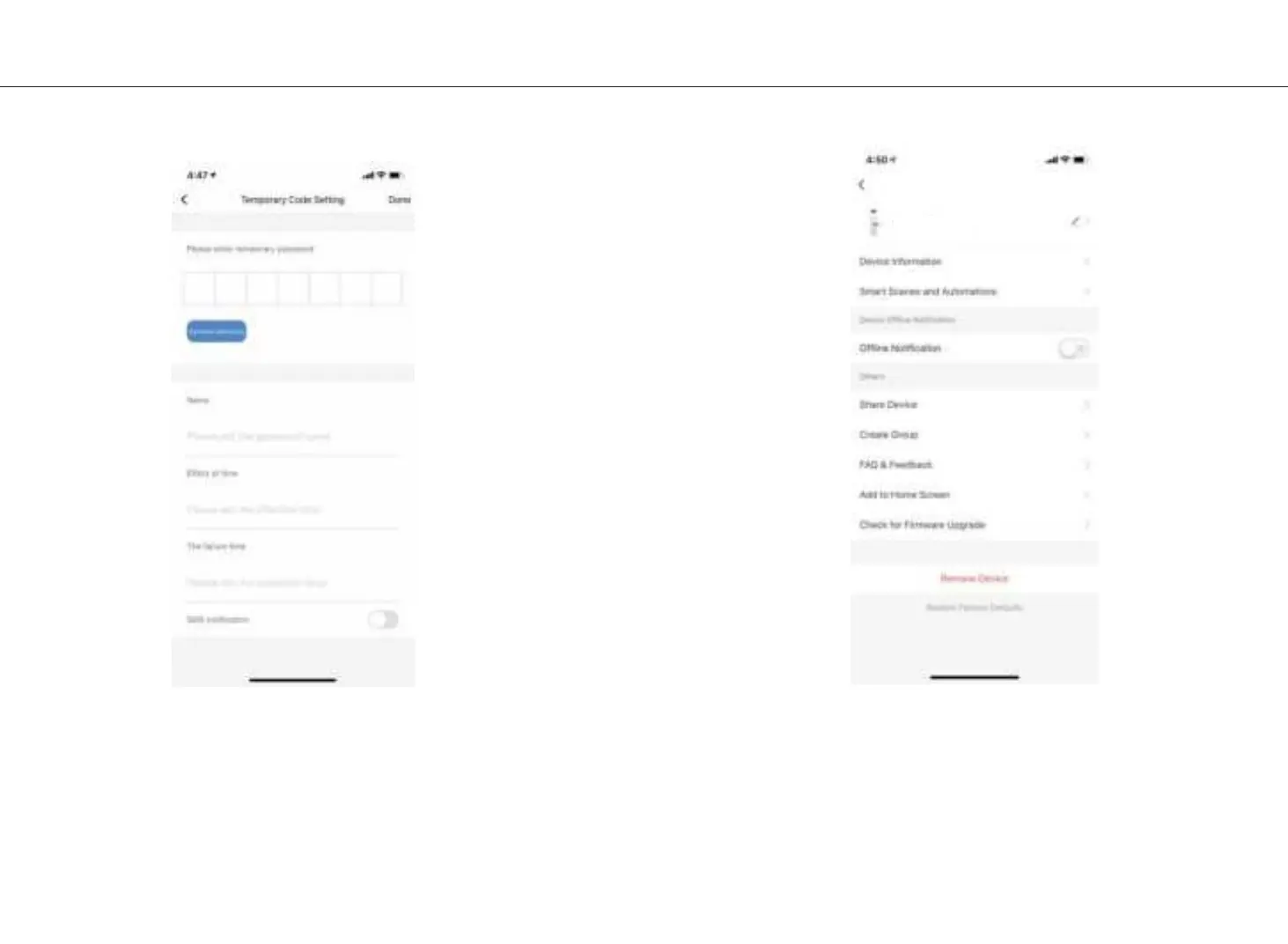User Manual User Manual
15
16
3、APP Function Introduction
Temporary Code
Restore factory setting
1、Through the App you can add and delete the temporary code and every
times’ operation you must operate on the lock in the same time.
2、You can choose if send text by mobile or not.(Now,APP support domestic
and international text)
1、Click upright corner of main interface into meau,downward find the “Restore
factory setting”button ,then click.
2、You also can back to factory setting from the hardware,details please
reference the operate instruction.
Main door