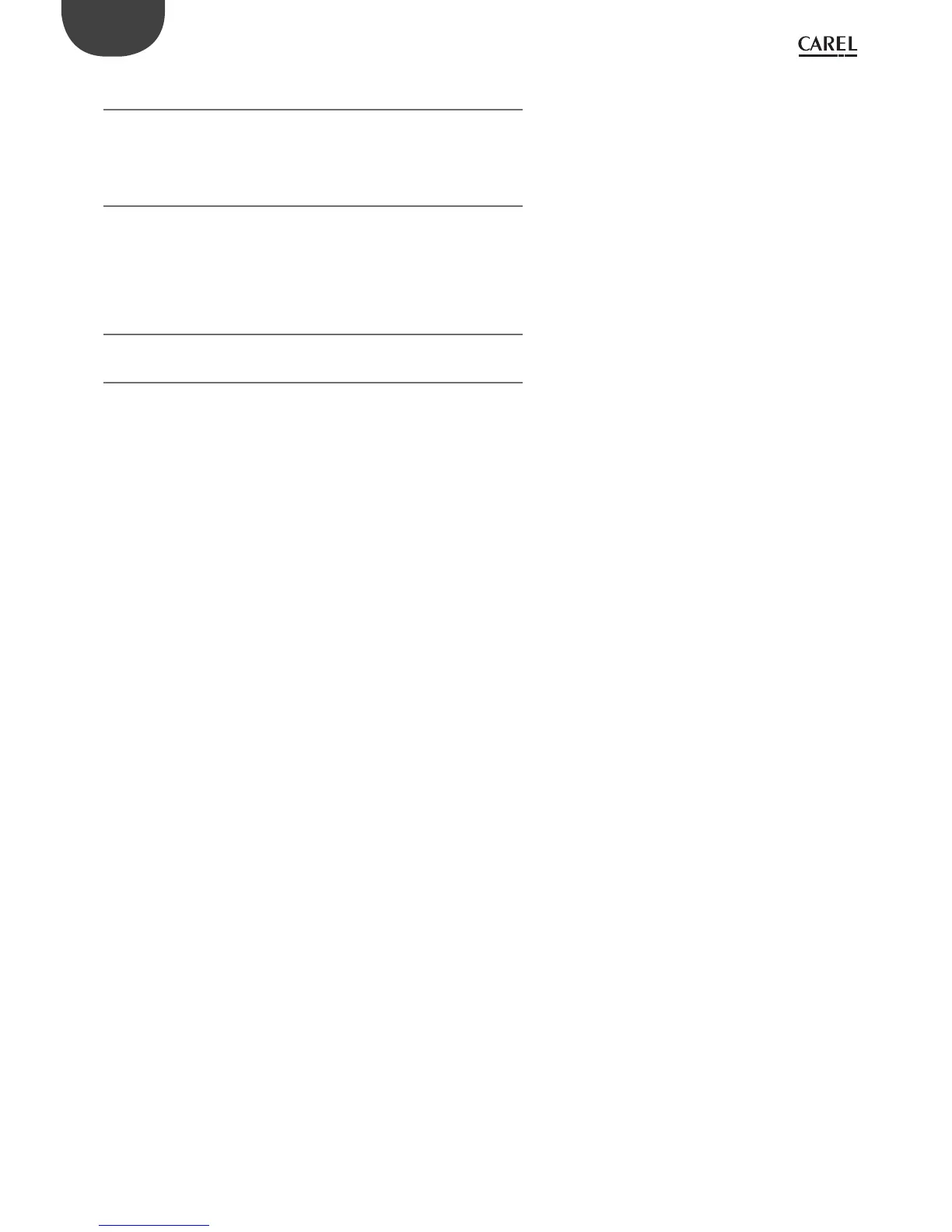6
ENG
c.pCO sistema +0300057EN rel. 1.2 - 29.05.2017
9. ACCESS MANAGEMENT FOR IP SERVICES 51
9.1 Accounts management ...........................................................................................................................51
9.2 Computer - c.pCO connection ............................................................................................................52
9.3 FTP connection with authentication ...............................................................................................52
9.4 HTTP connection with authentication ...........................................................................................53
10. WEB SERVER AND TERA CLOUD PLATFORM 54
10.1 Web kit download and installation ...................................................................................................54
10.2 Contents of the package .........................................................................................................................54
10.3 Web pGD ...........................................................................................................................................................54
10.4 Variables table ................................................................................................................................................54
10.5 Variable trend (logger) ..............................................................................................................................55
10.6 c.pCO connection to cloud tERA ........................................................................................................55
11. EXAMPLES 56
11.1 Devices that can be connected to the c.pCO ............................................................................58
12. TECHNICAL SPECIFICATIONS 58
12.1 c.pCO technical specications .............................................................................................................58
12.2 FTP commands ..............................................................................................................................................63